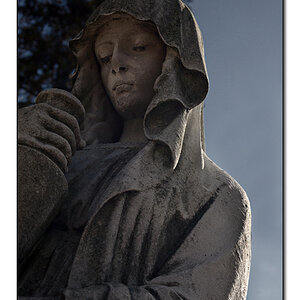james21
TPF Noob!
I took this picture of the Smithsonian and I couldn't really get the lighting to work, so basically im just wondering what i can do using PS to bring out the plane more and make it look better
Thanks in advance!

Thanks in advance!



 , so im sure that limits my options quite a bit.
, so im sure that limits my options quite a bit.