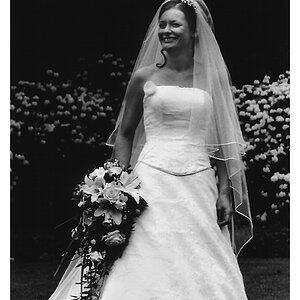TCampbell
Been spending a lot of time on here!
- Joined
- Mar 31, 2012
- Messages
- 3,614
- Reaction score
- 1,556
- Location
- Dearborn, MI
- Can others edit my Photos
- Photos OK to edit
While it's true that aperture effects depth of field, as pgriz points out, focal length ALSO affects the depth of field.
I have a 14mm f/2.8 wide angle lens. Even at f/2.8 I can focus the lens to about 3' and nearly everything will be in focus. If I do that with a longer lens... say 100mm then very little outside my actual focused distance will be adequately focused.
Fuganater, keep in mind that aperture numbers are aperture sizes are inverted. Large f-stop numbers represent smaller opens. Small f-stop numbers represent larger openings.
There's a point where a camera becomes "diffraction limited" if you use apertures which are too high. f/16 and f/22 are diffraction limited on an APS-C size DSLR which means they wont look as good as a middle aperture... say f/8 or f/11.
MOST of the time you probably don't need to worry about being "diffraction limited" because it only shows up (things you expect to be very sharp are very slightly soft... focus isn't as tight as you'd expect) if you print BIG sized images. For realty photos, which will probably be displayed on websites or in home listing magazines, the image sizes are usually not very large and you wont notice the effects of diffraction limits. The bigger the sensor sizes (more specifically the bigger the pixel size) then the higher you can go with the f-stop value before having a diffraction issue.
For realty, don't worry about diffraction limits... for fine art photos that you plan to print big, frame, and hang in a gallery, then worry about diffraction limits.
The issue with keeping the lens axis level is because at wide angles you get wide angle distortions. If the lens is level (lens is perpendicular to the surface of a door or window) then the door or window will look rectangular. If the lens is not level then the door or window will be distorted and look more like a trapezoid... or even completely skewed. It's not that you should NEVER allow the lens to be un-level... it's more that you should be AWARE of what will happen if it is un-level. Sometimes not being level could be the only way to get the shot. You can fix this problem in Photoshop fairly easily using either the "transform" tool or there's also a "lens distortion" correction tool. But when using those tools, Photoshop will pinch one end of the photo and stretch the other so you end up with a "keystone" shaped image. The image then needs to be cropped back to a rectangle (depending on the image you may actually be able to fill the corners... but you can't count on that.) That means you need to leave lots of extra space around the edges of your image that you can afford to lose when the image is cropped.
I think one of the most difficult problems to solve is the lighting and this is especially true when shooting a room with windows.
Suppose you're shooting a room that has a gorgeous view to the outside. You'd like to not just capture the "room" but also the "view" because it's a selling point. The problem is... it's sunny outside and dark inside. Outside you'd need a "Sunny 16" exposure (e.g. ISO 100, f/16, 1/100th sec) and INSIDE it's about 5-6 stops darker. Each stop "halves" the light. So 5 stops darker means you only have 1/32nd as much light inside... 6 stops darker means you have 1/64th as much light. If you expose for the inside the outside is going to be totally blown out and all you see out the window is "white". If you expose for the outside, you see the view but all you inside the room is "black".
So how to get a well-exposed interior room with a well-exposed exterior shot AT THE SAME TIME? That is a problem.
Unless you're a sorcerer, you probably can't do anything about the outside light. But you CAN do something about the light inside. You can supplement by bringing in lighting to bring up the interior light levels so that they're within 1/2 stop or 1/3 stop of the outside light. Flash can easily do this. But now you have a NEW problem... anything 'close' to the light will be bright and anything 'far' from the light (but still in the room) will be dark. Each time the distance from the light increases by a factor of 1.4 (the square root of 2) the light is HALVED. That means something 10' away with perfect lighting will look great.... something 14' away will only have HALF as much lighting. Something 20' away will only have ONE QUARTER as much lighting. To fix this... you need several of lights.
You can also try shooting the room with HDR. HDR (High Dynamic Range) means you shoot several shots at different exposure values for the very same frame (varying only the shutter speed to change the exposure value). The computer can then merge those together. Shooting the shot in HDR is the easy part... then you need to learn to merge them so that the results look natural... which can take a bit of post-processing work and expertise to do well. Usually the initial results don't look very natural.
I have a 14mm f/2.8 wide angle lens. Even at f/2.8 I can focus the lens to about 3' and nearly everything will be in focus. If I do that with a longer lens... say 100mm then very little outside my actual focused distance will be adequately focused.
Fuganater, keep in mind that aperture numbers are aperture sizes are inverted. Large f-stop numbers represent smaller opens. Small f-stop numbers represent larger openings.
There's a point where a camera becomes "diffraction limited" if you use apertures which are too high. f/16 and f/22 are diffraction limited on an APS-C size DSLR which means they wont look as good as a middle aperture... say f/8 or f/11.
MOST of the time you probably don't need to worry about being "diffraction limited" because it only shows up (things you expect to be very sharp are very slightly soft... focus isn't as tight as you'd expect) if you print BIG sized images. For realty photos, which will probably be displayed on websites or in home listing magazines, the image sizes are usually not very large and you wont notice the effects of diffraction limits. The bigger the sensor sizes (more specifically the bigger the pixel size) then the higher you can go with the f-stop value before having a diffraction issue.
For realty, don't worry about diffraction limits... for fine art photos that you plan to print big, frame, and hang in a gallery, then worry about diffraction limits.
The issue with keeping the lens axis level is because at wide angles you get wide angle distortions. If the lens is level (lens is perpendicular to the surface of a door or window) then the door or window will look rectangular. If the lens is not level then the door or window will be distorted and look more like a trapezoid... or even completely skewed. It's not that you should NEVER allow the lens to be un-level... it's more that you should be AWARE of what will happen if it is un-level. Sometimes not being level could be the only way to get the shot. You can fix this problem in Photoshop fairly easily using either the "transform" tool or there's also a "lens distortion" correction tool. But when using those tools, Photoshop will pinch one end of the photo and stretch the other so you end up with a "keystone" shaped image. The image then needs to be cropped back to a rectangle (depending on the image you may actually be able to fill the corners... but you can't count on that.) That means you need to leave lots of extra space around the edges of your image that you can afford to lose when the image is cropped.
I think one of the most difficult problems to solve is the lighting and this is especially true when shooting a room with windows.
Suppose you're shooting a room that has a gorgeous view to the outside. You'd like to not just capture the "room" but also the "view" because it's a selling point. The problem is... it's sunny outside and dark inside. Outside you'd need a "Sunny 16" exposure (e.g. ISO 100, f/16, 1/100th sec) and INSIDE it's about 5-6 stops darker. Each stop "halves" the light. So 5 stops darker means you only have 1/32nd as much light inside... 6 stops darker means you have 1/64th as much light. If you expose for the inside the outside is going to be totally blown out and all you see out the window is "white". If you expose for the outside, you see the view but all you inside the room is "black".
So how to get a well-exposed interior room with a well-exposed exterior shot AT THE SAME TIME? That is a problem.
Unless you're a sorcerer, you probably can't do anything about the outside light. But you CAN do something about the light inside. You can supplement by bringing in lighting to bring up the interior light levels so that they're within 1/2 stop or 1/3 stop of the outside light. Flash can easily do this. But now you have a NEW problem... anything 'close' to the light will be bright and anything 'far' from the light (but still in the room) will be dark. Each time the distance from the light increases by a factor of 1.4 (the square root of 2) the light is HALVED. That means something 10' away with perfect lighting will look great.... something 14' away will only have HALF as much lighting. Something 20' away will only have ONE QUARTER as much lighting. To fix this... you need several of lights.
You can also try shooting the room with HDR. HDR (High Dynamic Range) means you shoot several shots at different exposure values for the very same frame (varying only the shutter speed to change the exposure value). The computer can then merge those together. Shooting the shot in HDR is the easy part... then you need to learn to merge them so that the results look natural... which can take a bit of post-processing work and expertise to do well. Usually the initial results don't look very natural.



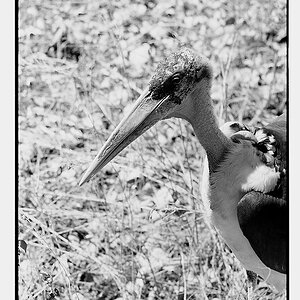


![[No title]](/data/xfmg/thumbnail/36/36672-6e6efd07ece42d211057279229ffe34c.jpg?1619737676)



![[No title]](/data/xfmg/thumbnail/42/42359-17c2ddbbb8366896f948a571f6c09cac.jpg?1619740153)
![[No title]](/data/xfmg/thumbnail/36/36674-2a99a33f8b4e9e3d34b08a4ec08fbde8.jpg?1619737676)