skieur
TPF Noob!
- Joined
- May 14, 2007
- Messages
- 5,071
- Reaction score
- 204
- Location
- Canada
- Can others edit my Photos
- Photos OK to edit
At one end of the spectrum are those who rationalize their lack of knowledge of postprocessing by saying that they like to do everything with the camera. The result is most often photos that need work.
At the other end are those who shoot in RAW, often with longer time between shots, larger files, longer downloading times, followed by considerable processing in CS4. Anyone who has look at Scott Kelby's books for example will notice 8 to 12 steps in Photoshop to complete one edit or retouch procedure. The result varies from overdone to excellent, depending on the experience and expertise of the photo-editor but nevertheless considerable time is spent in front of a computer.
To any pro, time is money, and some begin to realize that they have to improve their workflow in order to improve their cash flow. Moreover although CS4 is a great program, a lot of photographers only use a fraction of its capability. What also should be considered is balancing time spent postprocessing with money earned and final use of the photo.
Certainly postprocessing is necessary but I vary both the amount that is done and what programs I use to the end use of the photo. I would do more on a book cover or shots for a large screen presentation to an audience as an example, than for shots going into a folder or publication at a size of less than 4 by 6 inches.
So, anyone else out there who uses more than just CS4 to speed up their time and workflow as well as matching the time spent on postprocessing with the quality necessary in the final photo?
skieur
At the other end are those who shoot in RAW, often with longer time between shots, larger files, longer downloading times, followed by considerable processing in CS4. Anyone who has look at Scott Kelby's books for example will notice 8 to 12 steps in Photoshop to complete one edit or retouch procedure. The result varies from overdone to excellent, depending on the experience and expertise of the photo-editor but nevertheless considerable time is spent in front of a computer.
To any pro, time is money, and some begin to realize that they have to improve their workflow in order to improve their cash flow. Moreover although CS4 is a great program, a lot of photographers only use a fraction of its capability. What also should be considered is balancing time spent postprocessing with money earned and final use of the photo.
Certainly postprocessing is necessary but I vary both the amount that is done and what programs I use to the end use of the photo. I would do more on a book cover or shots for a large screen presentation to an audience as an example, than for shots going into a folder or publication at a size of less than 4 by 6 inches.
So, anyone else out there who uses more than just CS4 to speed up their time and workflow as well as matching the time spent on postprocessing with the quality necessary in the final photo?
skieur



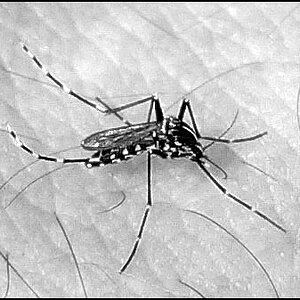


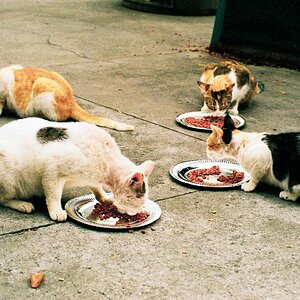

![[No title]](/data/xfmg/thumbnail/36/36661-18a8e3651b710864d15fa75baedaac77.jpg?1619737675)




![[No title]](/data/xfmg/thumbnail/36/36662-242aa39f5cb3a23494857864779f669b.jpg?1619737675)