Rickbb
No longer a newbie, moving up!
- Joined
- Jul 31, 2020
- Messages
- 948
- Reaction score
- 760
- Location
- Central North Carolina USA
- Can others edit my Photos
- Photos NOT OK to edit
I've been researching for a year or more, (I'm not prone to snap decisions  ), on what 35mm film scanner to get. (Also used the search function here and found some good posts on film scanners, but most are not specific to my quest.)
), on what 35mm film scanner to get. (Also used the search function here and found some good posts on film scanners, but most are not specific to my quest.)
I've narrowed it down to between these 2 and looking for comments from those that have used one or the other, (or both).
Pacific Image Prime Film XAs
or,
Plustek OpticFilm 8200i Ai
Both around $500 USD more or less so cost is a wash mostly.
Started this hobby in the late 60's and I've got thousands of old Kodachrome 25 slides and B&W negatives but have no intention of scanning them all.
I will cherry pick the ones I will scan to enlarge and print. I will print up to 13" x 19"/A3+ on a Cannon Pro 100 printer. So output quality and truth to the original is way more important to me than speed of the scan.
(Yes I know I can do the ole copy neg setup, but automated IR dust and scratch removal is something I can really use. [If it works as advertised on these 2 models.])
Rick
 ), on what 35mm film scanner to get. (Also used the search function here and found some good posts on film scanners, but most are not specific to my quest.)
), on what 35mm film scanner to get. (Also used the search function here and found some good posts on film scanners, but most are not specific to my quest.) I've narrowed it down to between these 2 and looking for comments from those that have used one or the other, (or both).
Pacific Image Prime Film XAs
or,
Plustek OpticFilm 8200i Ai
Both around $500 USD more or less so cost is a wash mostly.
Started this hobby in the late 60's and I've got thousands of old Kodachrome 25 slides and B&W negatives but have no intention of scanning them all.
I will cherry pick the ones I will scan to enlarge and print. I will print up to 13" x 19"/A3+ on a Cannon Pro 100 printer. So output quality and truth to the original is way more important to me than speed of the scan.
(Yes I know I can do the ole copy neg setup, but automated IR dust and scratch removal is something I can really use. [If it works as advertised on these 2 models.])
Rick


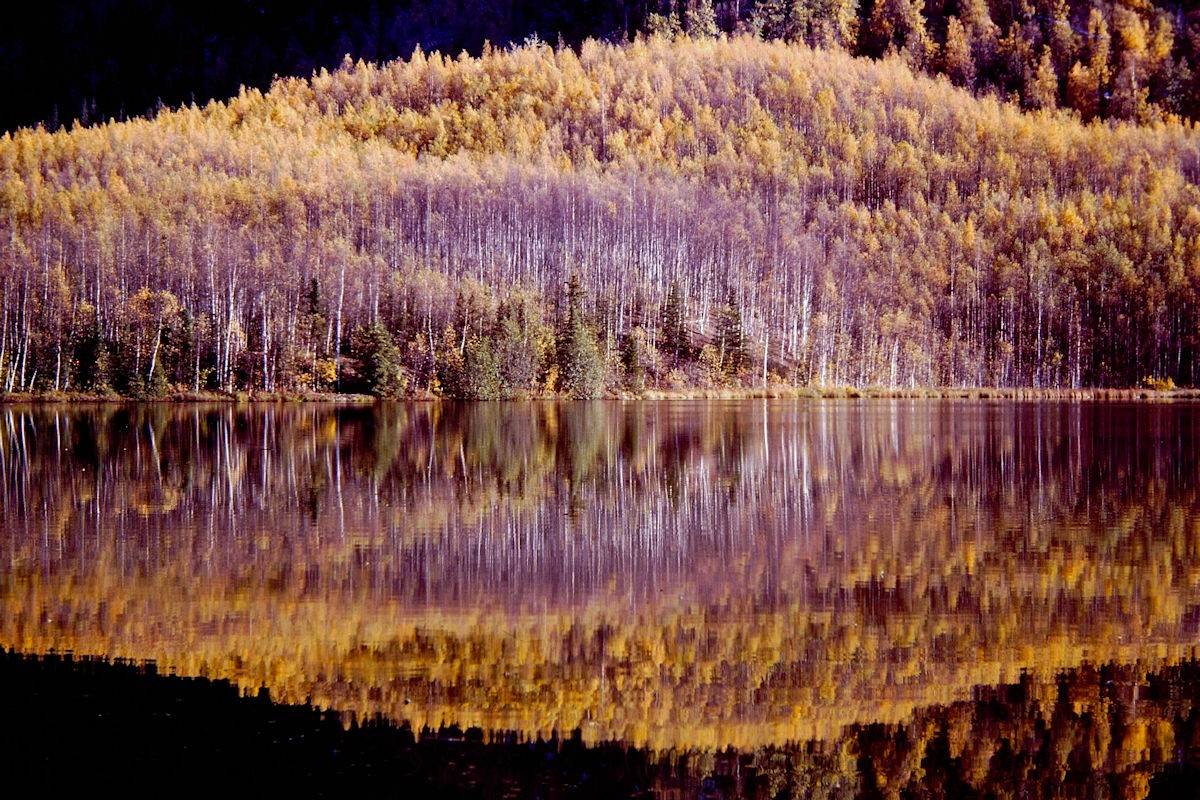






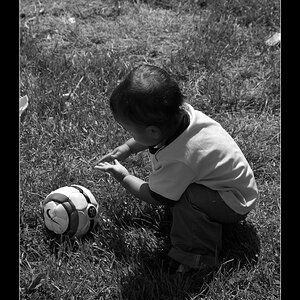



![[No title]](/data/xfmg/thumbnail/34/34147-1d3c1583c083bc674df087f4aa2ec7cb.jpg?1619736320)
