http://www.thafat1.com/messup.jpg
I have a Canon EOS Rebel G with a Canon 28/80 lens. I've had problems with photos coming out with a part of the picture completely black. It's only in dark/indoor photos though. I recently took a roll of film: a few outdoors and the rest indoors. Every indoor shot had about 3/4 of the picture black. It has happened with my current lens and with an old Sigma 28/80 lens. I use a cheap shoe mount flash too.
The link above is an example of what has been happening. If I remember correctly, I took almost a whole roll at a shutterspeed of 500 and an apature at about 4.0 (it went to that automatically when i set the SS to 500).
I take lots of high speed action shots of BMX riding. I need the picture to freeze the guy and bike and be clear and crisp while he is in fast motion.
Any help is appreciated. Thanks in advance.[/url]
I have a Canon EOS Rebel G with a Canon 28/80 lens. I've had problems with photos coming out with a part of the picture completely black. It's only in dark/indoor photos though. I recently took a roll of film: a few outdoors and the rest indoors. Every indoor shot had about 3/4 of the picture black. It has happened with my current lens and with an old Sigma 28/80 lens. I use a cheap shoe mount flash too.
The link above is an example of what has been happening. If I remember correctly, I took almost a whole roll at a shutterspeed of 500 and an apature at about 4.0 (it went to that automatically when i set the SS to 500).
I take lots of high speed action shots of BMX riding. I need the picture to freeze the guy and bike and be clear and crisp while he is in fast motion.
Any help is appreciated. Thanks in advance.[/url]



![[No title]](/data/xfmg/thumbnail/35/35270-a66987e049fb56c03e604b4c77910b81.jpg?1619736972)


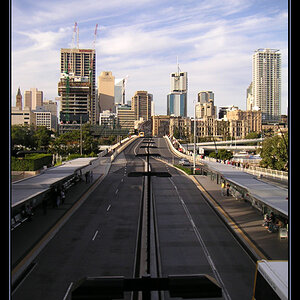


![[No title]](/data/xfmg/thumbnail/37/37518-fb05b52482bd05e84fb73316ba1a9c8f.jpg?1619738128)

![[No title]](/data/xfmg/thumbnail/37/37540-73002ccb910b97978bc38658622a34d3.jpg?1619738133)
![[No title]](/data/xfmg/thumbnail/35/35268-34a315519597f60516d59124092e9bc2.jpg?1619736971)
