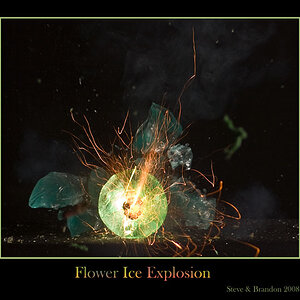Shelly1204
TPF Noob!
- Joined
- Dec 8, 2009
- Messages
- 119
- Reaction score
- 0
- Location
- Lawn Guyland, Noo Yawk
- Can others edit my Photos
- Photos OK to edit
I've noticed a lot of tutorial material has conflicting advice on handling white balance settings. Some recommend you dial in a custom white balance with a grey card or similar static reference for every new environment you shoot in. Some suggest you just use one of the camera preset white balance settings that best suits your shooting environment unless you're getting poor results, or using gels, etc.
Do you set a custom white balance every time you shoot in a new environment/ have a change of light source, or do you just rely on one of your camera's presets?
Do you set a custom white balance every time you shoot in a new environment/ have a change of light source, or do you just rely on one of your camera's presets?