Quok1mb0
TPF Noob!
- Joined
- Aug 15, 2006
- Messages
- 167
- Reaction score
- 0
- Location
- Dallas Tx
- Website
- quok1mb0.deviantart.com
- Can others edit my Photos
- Photos OK to edit
Working on my portraits and was wondering how these are? focus good? good composition? good lighting? what you think? critiques welcomed and encouraged please!!! 
1.


2.


3.


4.


5.


6.


The top ones are the original - and I did these before EOS JD told me some stuff now I am going to play!
Thank you much!
1.


2.


3.


4.


5.


6.


The top ones are the original - and I did these before EOS JD told me some stuff now I am going to play!
Thank you much!










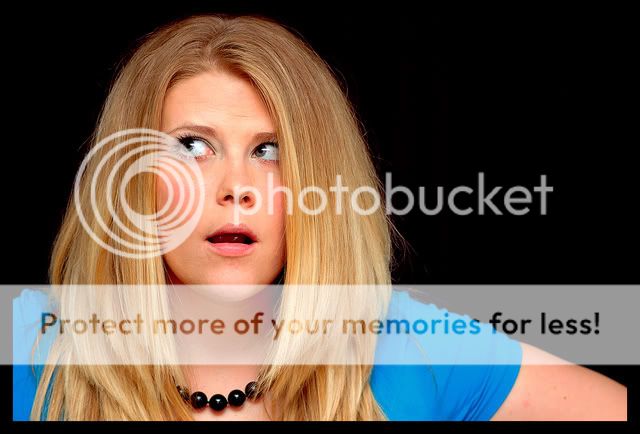

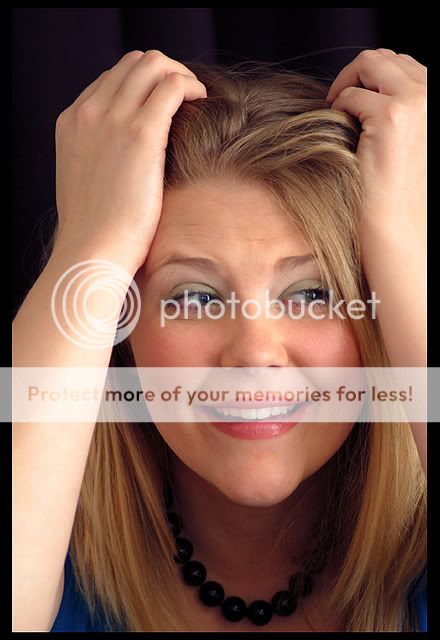


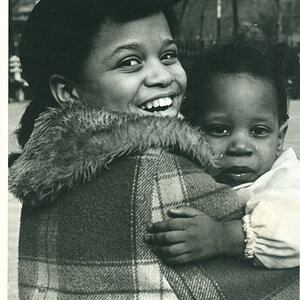




![[No title]](/data/xfmg/thumbnail/35/35586-d552a369f369a1796256b9df897a8d91.jpg?1619737061)





