Ajay
TPF Noob!
- Joined
- Oct 3, 2007
- Messages
- 1,249
- Reaction score
- 1
- Location
- Roanoke, VA
- Can others edit my Photos
- Photos OK to edit
I don't feel like I'm that good with nature shots, so I'd love some serious critique. Thanks for checking these out.
1-

2-

3-

4-

5

6-

1-

2-

3-

4-

5

6-









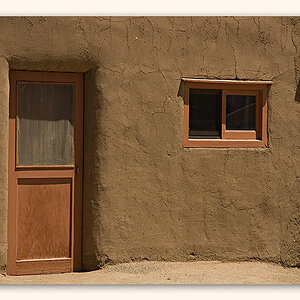
![[No title]](/data/xfmg/thumbnail/34/34052-c6933243940b9ae3474b0a2abaa08312.jpg?1619736253)
![[No title]](/data/xfmg/thumbnail/41/41889-81d59d4994c91e71aaf805b05b133966.jpg?1619739933)
![[No title]](/data/xfmg/thumbnail/37/37090-2836dacbe52360ec3fdc1246a4e1d045.jpg?1619737880)


