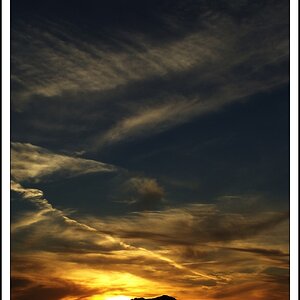ccssk8ter11
TPF Noob!
- Joined
- May 21, 2008
- Messages
- 339
- Reaction score
- 0
- Location
- Clinton, Utah
- Can others edit my Photos
- Photos OK to edit
I am fairly new here and havent posted in a while, so i though id throw up a photo i did today. Let me know what you think about the picture and the processing. Constructive criticism welcome just dont be too harsh haha im still a beginner.
What do you think about the post-processing, its got kind of an hdr like effect to it but i tried not to over do it. All i actually did was turn up the fill light, recovery, and blacks, a little bit in lightroom, and then just the basic contrast/brightness/saturation stuff like that.

What do you think about the post-processing, its got kind of an hdr like effect to it but i tried not to over do it. All i actually did was turn up the fill light, recovery, and blacks, a little bit in lightroom, and then just the basic contrast/brightness/saturation stuff like that.