Tight Knot
No longer a newbie, moving up!
- Joined
- Nov 30, 2010
- Messages
- 1,398
- Reaction score
- 159
- Location
- Boca Raton, FL
- Website
- www.lensphotoworld.com
- Can others edit my Photos
- Photos OK to edit
Hi all,
here are 2 photos for C&C, 1 is a panned shot to denote speed, the other is a cat in a tree, to show sharp eyes and blurred foreground and background.
1.

2.

here are 2 photos for C&C, 1 is a panned shot to denote speed, the other is a cat in a tree, to show sharp eyes and blurred foreground and background.
1.

2.





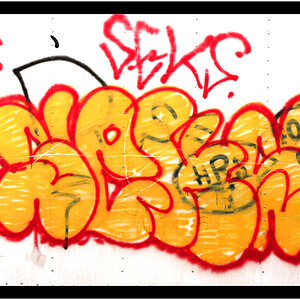








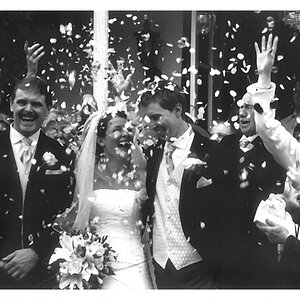

![[No title]](/data/xfmg/thumbnail/39/39544-f587cf14279888b81e3b51750534ae22.jpg?1619739080)