MohaimenK
TPF Noob!
- Joined
- Nov 13, 2008
- Messages
- 2,583
- Reaction score
- 11
- Location
- In between her...
- Can others edit my Photos
- Photos NOT OK to edit
Although my new comp hasn't come in yet, I hooked up the HTPC to test the new 27" monitor that just came in. But now after hooking up that with the 24" beside it, comparing to my HP 26" (seperate comp) they all look different.
What is the best way I can calibrate these monitors??
I saw Spider3 calibrators but there are 4 different ones and I have no idea what to get
What is the best way I can calibrate these monitors??
I saw Spider3 calibrators but there are 4 different ones and I have no idea what to get






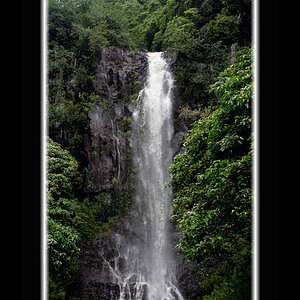



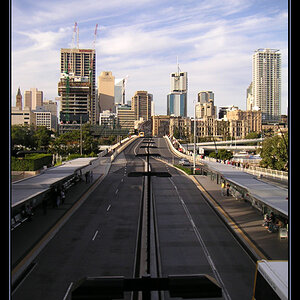



![[No title]](/data/xfmg/thumbnail/39/39429-cfa441056f1e6a1995539dc87c794876.jpg?1619739028)