ian1987
TPF Noob!
- Joined
- Jan 16, 2006
- Messages
- 34
- Reaction score
- 1
- Location
- Madrid
- Can others edit my Photos
- Photos OK to edit
The first post.
This photo is not that good, but I like it in some way. But that folder with which she is covering is too eye catching. Any ideas how to tamper it down? If already tried burning it. This is the original colour photo, but i'm turning it B and W. Thanx Probably also crop it

This photo is not that good, but I like it in some way. But that folder with which she is covering is too eye catching. Any ideas how to tamper it down? If already tried burning it. This is the original colour photo, but i'm turning it B and W. Thanx Probably also crop it





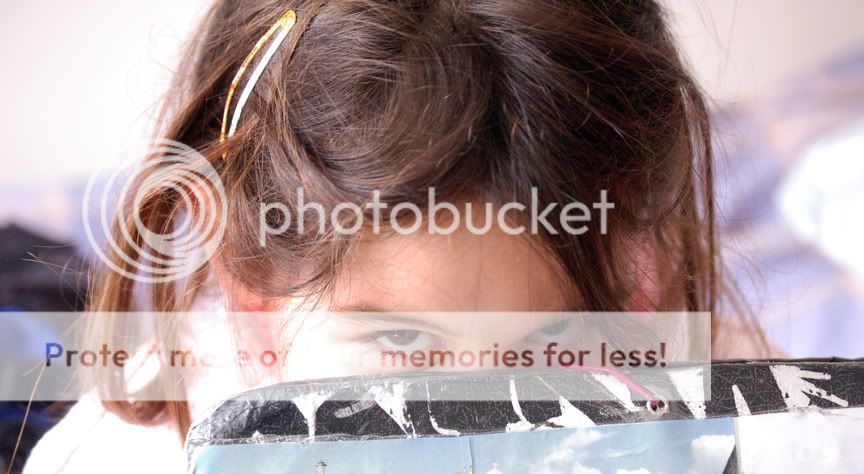


 :mrgreen:
:mrgreen:![[No title]](/data/xfmg/thumbnail/41/41778-1940e957c27e1919c300dfedbc32d1c3.jpg?1619739889)
![[No title]](/data/xfmg/thumbnail/35/35969-b6f009f356cac5fdbffb0729bddb9e25.jpg?1619737288)


![[No title]](/data/xfmg/thumbnail/35/35968-01893eeb6a205c00827118fe5bb79703.jpg?1619737286)
![[No title]](/data/xfmg/thumbnail/42/42484-fe2beb05d743deaf21681664722538d4.jpg?1619740195)
![[No title]](/data/xfmg/thumbnail/42/42485-78d600ec012514df268a482c4c59bb62.jpg?1619740196)




