You are using an out of date browser. It may not display this or other websites correctly.
You should upgrade or use an alternative browser.
You should upgrade or use an alternative browser.
Assignment 22: Post Processing
- Thread Starter Nikon Fan
- Start date
jadin
The Mad Hatter
Awesome photoshoping on the frog. Lighting is perfect!
Digital Matt
alter ego: Analog Matt
- Joined
- Jan 30, 2004
- Messages
- 5,358
- Reaction score
- 73
- Location
- Santa Barbara, CA
- Can others edit my Photos
- Photos NOT OK to edit
I'm at work, so I don't have the original right now. I'll post it later. This is one I did recently that I don't think I shared.


PlasticSpanner
TPF Noob!
- Joined
- May 1, 2005
- Messages
- 4,125
- Reaction score
- 51
- Location
- Cheshire, England
- Can others edit my Photos
- Photos NOT OK to edit
Late I know! I never was on time with assignments anyway! 
Thanks to Tesco's Photo processing for producing green images & making more work for me!:er:
Subject "North American Nebula" (NGC 7000)
Step 1 - The original scan 2332 X 3538 pixels @ 600 DPI (24MB File)

Step 2 - Apply uneven field gradient to even out image brightness

Step 3 - Apply colour gradient to even out colour

Step 4 - Adjust levels and set new black level

Step 5 - Adjust curves in Nebulosity region to bring out nebula

Step 6 - First crop, Saved as reference image

Step 7 - Second crop, saved as subject "North American Nebula"

Step 8 - Apply Minimum filter and blur to reduce star bloating

Step 9 - De-speckle and sharpen to give final image
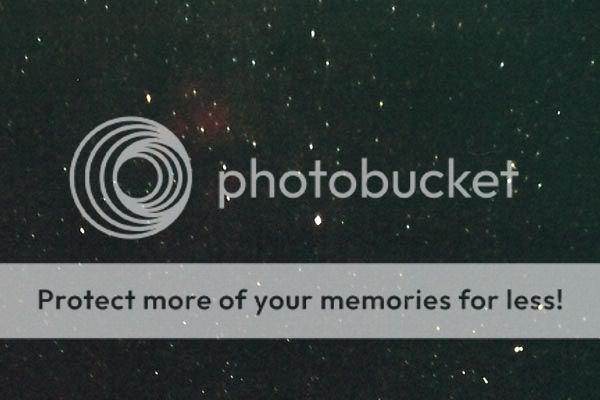

Thanks to Tesco's Photo processing for producing green images & making more work for me!:er:

Subject "North American Nebula" (NGC 7000)
Step 1 - The original scan 2332 X 3538 pixels @ 600 DPI (24MB File)

Step 2 - Apply uneven field gradient to even out image brightness

Step 3 - Apply colour gradient to even out colour

Step 4 - Adjust levels and set new black level

Step 5 - Adjust curves in Nebulosity region to bring out nebula

Step 6 - First crop, Saved as reference image

Step 7 - Second crop, saved as subject "North American Nebula"

Step 8 - Apply Minimum filter and blur to reduce star bloating

Step 9 - De-speckle and sharpen to give final image
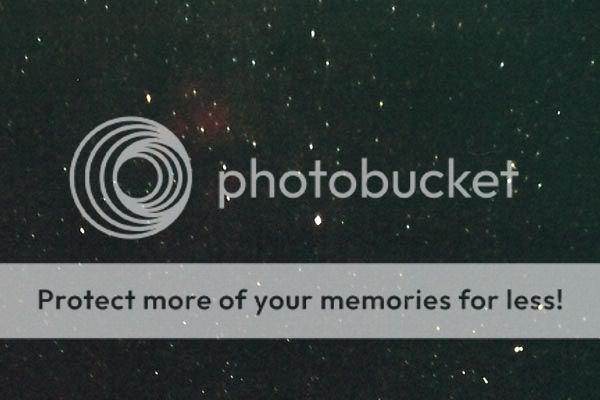
Jeff Canes
No longer a newbie, moving up!
- Joined
- May 19, 2003
- Messages
- 6,194
- Reaction score
- 28
- Location
- Hollywood, FLA USA
- Can others edit my Photos
- Photos OK to edit
bump


![[No title]](/data/xfmg/thumbnail/38/38740-d1a7721cf77e9309a9b4a4829c65fdd4.jpg?1734172602)







![[No title]](/data/xfmg/thumbnail/38/38738-7933157d1b8968c986eeeab2d1828524.jpg?1734172602)