radioguy
TPF Noob!
- Joined
- Feb 17, 2013
- Messages
- 3
- Reaction score
- 0
- Location
- Asheville, NC
- Can others edit my Photos
- Photos OK to edit
Hi Folks!
I'm new here and somewhat new to film photography. I used a bunch of cheap point and shoots as a kid, but now that my mom has retired from professional photography and switched to a digital P&S, I've inherited her Minolta XG-7 and X-700. I've shot five rolls of Ilford Delta-400 B&W with the XG-7 in aperture priority mode, after reading every black and white photography book in my local library. So far I've only developed and printed one roll through the local camera shop, and I had such a bad experience with them that my other four rolls remain undeveloped until I can get enough cash to send them off somewhere better. I've certainly got a lot to learn in terms of choosing subjects and composing. However, there are some prints that I think had potential to be really interesting shots, but they just lack oomph and I'm not quite sure why. My inclination is that they are underexposed and that my aperture setting was a bit too fast, as I was trying to get some interesting depth of field effects without really understanding what I was doing and used the fastest stop the camera's meter would let me get away with without having a shutter speed under 1/60. These were shot in a very shady park on a very sunny day around noon, using the XG-7 in aperture priority mode with a 28mm Albinar macro lens @ F/8 on Ilford Delta-400 film. I tried to keep shutter speed between 1/60 and 1/250. These were scanned in greyscale at 300DPI on an Epson Workforce 500, if that matters.






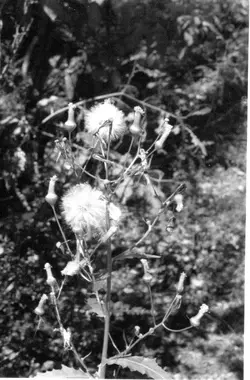
My other question is about shooting black and white portraits. I would like to take very close in head shots that capture a LOT of detail and texture in the face. The image I have in my mind are the close-ups of Abraham Lincoln where you can see every line and blemish in his face. Would using a very slow film like ISO-100/200 and long exposure combined with front-on window lighting achieve this sort of result? I know I can only try and experiment but before shooting a bunch of film and paying for processing I'd like to know I'm at least in the ballpark =)
I'm new here and somewhat new to film photography. I used a bunch of cheap point and shoots as a kid, but now that my mom has retired from professional photography and switched to a digital P&S, I've inherited her Minolta XG-7 and X-700. I've shot five rolls of Ilford Delta-400 B&W with the XG-7 in aperture priority mode, after reading every black and white photography book in my local library. So far I've only developed and printed one roll through the local camera shop, and I had such a bad experience with them that my other four rolls remain undeveloped until I can get enough cash to send them off somewhere better. I've certainly got a lot to learn in terms of choosing subjects and composing. However, there are some prints that I think had potential to be really interesting shots, but they just lack oomph and I'm not quite sure why. My inclination is that they are underexposed and that my aperture setting was a bit too fast, as I was trying to get some interesting depth of field effects without really understanding what I was doing and used the fastest stop the camera's meter would let me get away with without having a shutter speed under 1/60. These were shot in a very shady park on a very sunny day around noon, using the XG-7 in aperture priority mode with a 28mm Albinar macro lens @ F/8 on Ilford Delta-400 film. I tried to keep shutter speed between 1/60 and 1/250. These were scanned in greyscale at 300DPI on an Epson Workforce 500, if that matters.






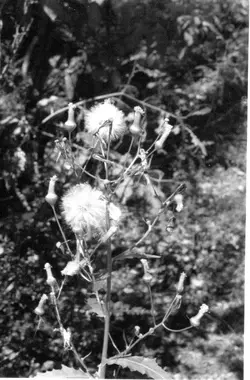
My other question is about shooting black and white portraits. I would like to take very close in head shots that capture a LOT of detail and texture in the face. The image I have in my mind are the close-ups of Abraham Lincoln where you can see every line and blemish in his face. Would using a very slow film like ISO-100/200 and long exposure combined with front-on window lighting achieve this sort of result? I know I can only try and experiment but before shooting a bunch of film and paying for processing I'd like to know I'm at least in the ballpark =)

![[No title]](/data/xfmg/thumbnail/30/30869-817b4d4e7585860fab4b08558512787a.jpg?1734158847)


![[No title]](/data/xfmg/thumbnail/34/34119-711b53445c011079fb89b6f42682ed00.jpg?1734164590)
![[No title]](/data/xfmg/thumbnail/39/39471-60497f63216ffba784d91a339e9e917e.jpg?1734173563)




![[No title]](/data/xfmg/thumbnail/41/41796-690c109012575e084970902dbd3894ba.jpg?1734176108)

