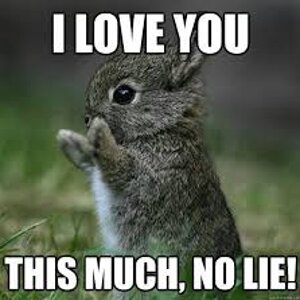Lightsped
TPF Noob!
Made this photo, and when viewed on the school's TV it is very very over saturated. Extremely bright reds and blues. Checked the photo on a few Android and Iphones and photo looked good. Don't have many monitors to check the photo.
How does photo look color-wise? Is it over saturated? Any adjustments needed?
How does photo look color-wise? Is it over saturated? Any adjustments needed?




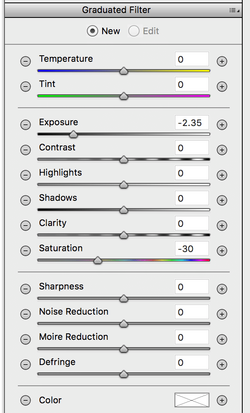
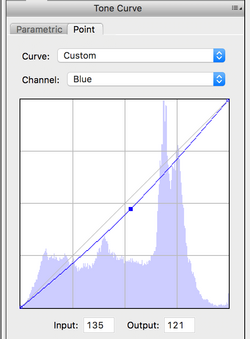



![[No title]](/data/xfmg/thumbnail/31/31754-af76ae89cc75bd1855937374ff359efe.jpg?1619734992)
![[No title]](/data/xfmg/thumbnail/32/32929-22e23acc63d6ecb25e5ee941be87121f.jpg?1619735758)


![[No title]](/data/xfmg/thumbnail/37/37608-63b0d340b0972479217b548a4026df96.jpg?1619738149)