Are you talking about in the gradient editor? I just played around with it for awhile, but no matter what I do, I can always see the gradient change (granted thats what a gradient is, but I am looking for smooth seamless). Although when I lose a channel, it does seem to look better. I guess I have never ran into this much of an issue with banding, I am not sure if its because of the color or what. I have now spent probably 4 hours trying to make it go away! If this was for a personal project I wouldnt care as much, but this was T&I for a wrestling club. I thought for sure when I went to 32 bit color mode it would resolve this issue, I changed that back so I didnt have to work in a 3GB file size! I can post a screen shot of more of the image if it would help, but I think I am about done, and am going to leave that part out.

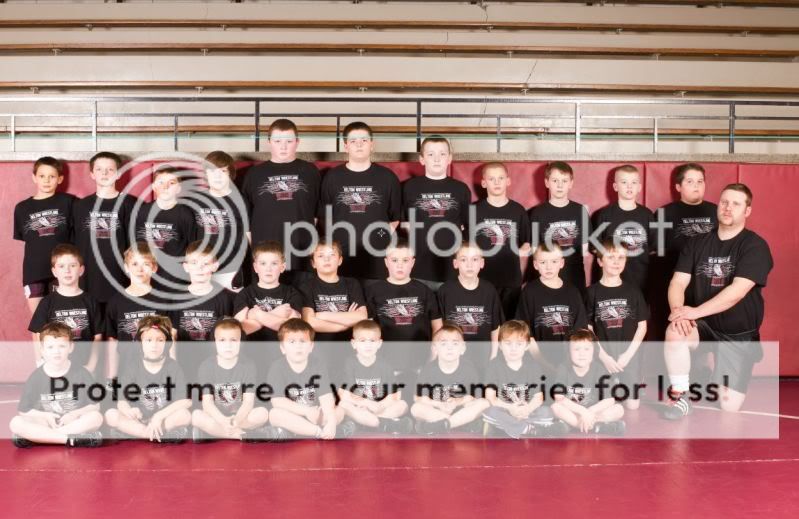
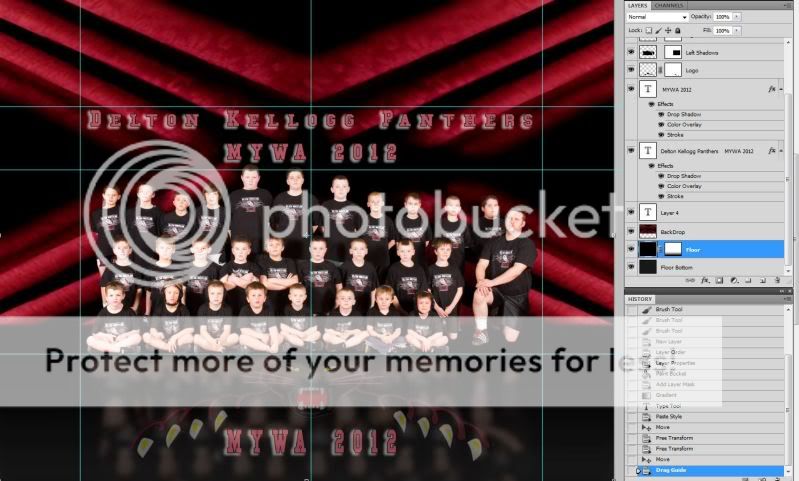



![[No title]](/data/xfmg/thumbnail/38/38732-8364f5190d3f325e8ee02d23404a610c.jpg?1734172600)








