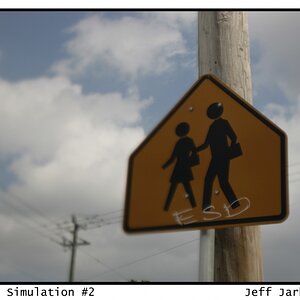Navigation
Install the app
How to install the app on iOS
Follow along with the video below to see how to install our site as a web app on your home screen.

Note: This feature currently requires accessing the site using the built-in Safari browser.
More options
You are using an out of date browser. It may not display this or other websites correctly.
You should upgrade or use an alternative browser.
You should upgrade or use an alternative browser.
Dead Train Yard
- Thread starter Nein-reis
- Start date
AbelR74
TPF Noob!
- Joined
- May 14, 2007
- Messages
- 555
- Reaction score
- 0
- Location
- Chesapeake, VA.
- Can others edit my Photos
- Photos OK to edit
Your first shot is excellent! Your second shot is also very nice, but I think it is a bit bright compared to your first shot. I was hoping for a continuation of the dreary, dark mood of the first shot; I think it is just the bottom part of the second shot that is too bright in some areas..
Just my opinion though..
Nice work and thanks for sharing..
Just my opinion though..
Nice work and thanks for sharing..
just x joey
TPF Noob!
- Joined
- Jan 20, 2007
- Messages
- 946
- Reaction score
- 1
- Location
- Ocean City, MD
- Website
- joeydsmith.com
- Can others edit my Photos
- Photos NOT OK to edit
agree with the poster above, second is too bright. BUT! thanks for doing HDR right! phew. finally sumone doesnt over do it.
faux toe graph
TPF Noob!
- Joined
- Sep 17, 2007
- Messages
- 104
- Reaction score
- 0
- Can others edit my Photos
- Photos OK to edit
Awesome photos!
GrfxGuru
TPF Noob!
- Joined
- Jan 4, 2006
- Messages
- 856
- Reaction score
- 23
- Location
- Texas, USA
- Website
- www.grfxmedia.com
- Can others edit my Photos
- Photos NOT OK to edit
Very nice indeed, love the mood and says 'train yard' to me. Dirty and grungy 
Regards,
Peter Witham
Regards,
Peter Witham
Keith Gebhardt
TPF Noob!
- Joined
- Sep 16, 2007
- Messages
- 220
- Reaction score
- 0
- Location
- Pennsylvania
- Website
- www.frombeyondmedia.com
- Can others edit my Photos
- Photos OK to edit
I love them. I love old train shots. they capture a certain mood.
cosmonaut
No longer a newbie, moving up!
- Joined
- Oct 12, 2006
- Messages
- 1,122
- Reaction score
- 98
- Location
- North Georgia
- Website
- www.gregmccary.com
- Can others edit my Photos
- Photos NOT OK to edit
HDR works well here. My only suggestion would be a smaller border.
Cosmo
Cosmo
amar fit for battle.
TPF Noob!
- Joined
- Aug 25, 2007
- Messages
- 35
- Reaction score
- 0
- Location
- gangsta's paradise
- Can others edit my Photos
- Photos OK to edit
First looks so good, I agree with the others when they say that the bottom has a little to much light in the bottom too. And maybe you could think about changing your water mark to something else that isn't too distracting?
Nein-reis
TPF Noob!
- Joined
- May 1, 2007
- Messages
- 454
- Reaction score
- 1
- Location
- Utah
- Can others edit my Photos
- Photos NOT OK to edit
Thanks for the comments, I suppose I could change the watermark... normally they arn't as intrusive but I just found a ton of my photos on someone elses pbase site, posing as there own... so I'm a little paranoid these days.
Christina
TPF Noob!
- Joined
- Jul 19, 2007
- Messages
- 947
- Reaction score
- 0
- Location
- jacksonville, fl
- Website
- www.myspace.com
- Can others edit my Photos
- Photos OK to edit
Please explain how you got your colors like that. Almost comic book ish i would love to learn the process
Nein-reis
TPF Noob!
- Joined
- May 1, 2007
- Messages
- 454
- Reaction score
- 1
- Location
- Utah
- Can others edit my Photos
- Photos NOT OK to edit
Okay, heres my process. #1 (and this may surprise a few of you) its not HDR. I did a bunch of "painting with light layers". Its something like this:
Open image>duplicate layer>desaturate>dodge 20% set to shadows go over all dark details (not entire shadows) that you want to stand out more>burn 20% highlights (go over areas you burned and any areas with chipped paint, cracked wood, rust etc...(those two steps should take quite a long time)>set layer blending mode to overlay>merge visible>channles>green>erase all>hue/saturation/adjust sliders in saturation and darkness working in colors>levels>work to taste>duplicate layer>create a layer mask of anything you want brighter>duplicate layer create another layer mask of anything you want darker>duplicate layer>create a layer mask of anything you want in small highlights>1st layer mask light part (this is where you "paint with light" fill the maks part(s) with white and apply a 1-5px gusassian blur>seto to overlay/screen/soft light/ whatever blending mode looks best>adjust opacity/fill to liking>on dark layer mask keep only the darker parts>guassian blur 1-2px>set to multiply>adjust opacity/fill to liking>repate process on highlights w/out guassian blur>merge visible>copy to new layer>mask off sky>adjustlevels/curves/paint with light if you need to to bring out sky more(if needed)>use dodge/burn process again to bright painted areas>merge visible>duplicate layer>highpass 1-1.5px>set blending mode to overlay>merge visible>adjust hue/saturation, curves, and levels to liking.
Thats pretty much it, I'm sure there was more but you get the idea.
Open image>duplicate layer>desaturate>dodge 20% set to shadows go over all dark details (not entire shadows) that you want to stand out more>burn 20% highlights (go over areas you burned and any areas with chipped paint, cracked wood, rust etc...(those two steps should take quite a long time)>set layer blending mode to overlay>merge visible>channles>green>erase all>hue/saturation/adjust sliders in saturation and darkness working in colors>levels>work to taste>duplicate layer>create a layer mask of anything you want brighter>duplicate layer create another layer mask of anything you want darker>duplicate layer>create a layer mask of anything you want in small highlights>1st layer mask light part (this is where you "paint with light" fill the maks part(s) with white and apply a 1-5px gusassian blur>seto to overlay/screen/soft light/ whatever blending mode looks best>adjust opacity/fill to liking>on dark layer mask keep only the darker parts>guassian blur 1-2px>set to multiply>adjust opacity/fill to liking>repate process on highlights w/out guassian blur>merge visible>copy to new layer>mask off sky>adjustlevels/curves/paint with light if you need to to bring out sky more(if needed)>use dodge/burn process again to bright painted areas>merge visible>duplicate layer>highpass 1-1.5px>set blending mode to overlay>merge visible>adjust hue/saturation, curves, and levels to liking.
Thats pretty much it, I'm sure there was more but you get the idea.
zendianah
TPF Noob!
- Joined
- Mar 29, 2007
- Messages
- 1,310
- Reaction score
- 1
- Location
- Denver, CO
- Website
- www.zenphotos.com
- Can others edit my Photos
- Photos OK to edit
wow thank you for the tutorial. I love your photos. How did you create the clouds?


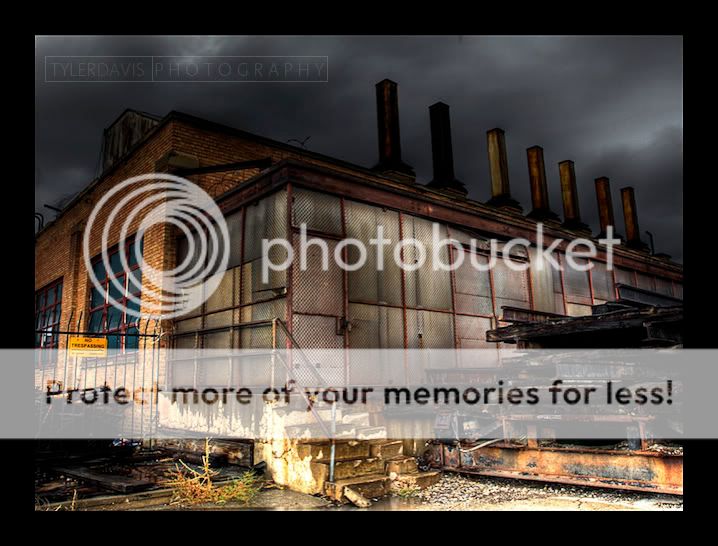




![[No title]](/data/xfmg/thumbnail/40/40288-4d5d7a8aa74ddfceb5fb82062d9b21be.jpg?1619739409)