msf
TPF Noob!
- Joined
- May 6, 2007
- Messages
- 314
- Reaction score
- 0
- Location
- In the South
- Can others edit my Photos
- Photos NOT OK to edit
I want to offer digital backgrounds for my new studio, but in the past, when I try to remove the background out of an image, the hair line proves to be difficult and very time consuming. I dont want to spend half an hour trying to get it perfect on each photo someone orders.
I was just wondering if any photoshop masters here could give me assistance in this. I know its done on tv all the time, even automated so the computer does it automatically in real time, but the tv res is also much lower than an 8x10 print so you dont have to be as accurate as you need to be in print.
The first step I know is to get a green or blue background, something that most people dont wear. Does the shade matter?
I think the easiest way is to put the digital backdrop on the bottom layer. put the image on the layer above that, go into blending options and use the slider scales on the bottom. That or go to select color range, grab what you want, and perhaps feather that slightly and mask off the top layer. But then the additional work of working with the hair comes in. its when the hair is loose and you can somewhat see the background, also the edges theres alot of little hairs over the background thats really annoying.
I was just wondering if any photoshop masters here could give me assistance in this. I know its done on tv all the time, even automated so the computer does it automatically in real time, but the tv res is also much lower than an 8x10 print so you dont have to be as accurate as you need to be in print.
The first step I know is to get a green or blue background, something that most people dont wear. Does the shade matter?
I think the easiest way is to put the digital backdrop on the bottom layer. put the image on the layer above that, go into blending options and use the slider scales on the bottom. That or go to select color range, grab what you want, and perhaps feather that slightly and mask off the top layer. But then the additional work of working with the hair comes in. its when the hair is loose and you can somewhat see the background, also the edges theres alot of little hairs over the background thats really annoying.


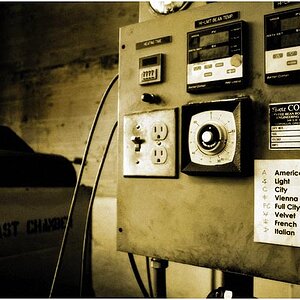









![[No title]](/data/xfmg/thumbnail/34/34040-14af4007923299ad46d35fc110d0faad.jpg?1619736250)
