argyle409
TPF Noob!
- Joined
- Mar 25, 2009
- Messages
- 19
- Reaction score
- 0
- Location
- 203
- Can others edit my Photos
- Photos OK to edit
I edited the color on photoshop an they looked better, then when I go to post them flickr they upload and look as their original state. I can open it on my computer and they are at the edited version state but when they upload they loose that color!
computer vs flickr

EDIT* I have tried "Save for web & devices -> JPEG -> 100% quality" yet when it uploads on flickr it is still the orignal color also with previewer, however when its opened on photoshop the color is what i want.
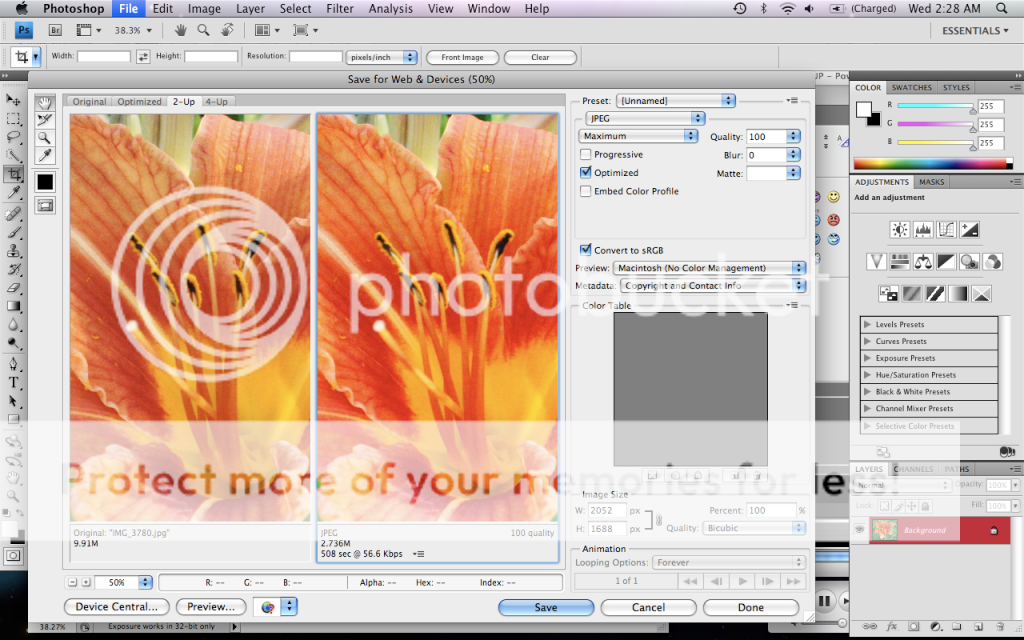
computer vs flickr

EDIT* I have tried "Save for web & devices -> JPEG -> 100% quality" yet when it uploads on flickr it is still the orignal color also with previewer, however when its opened on photoshop the color is what i want.
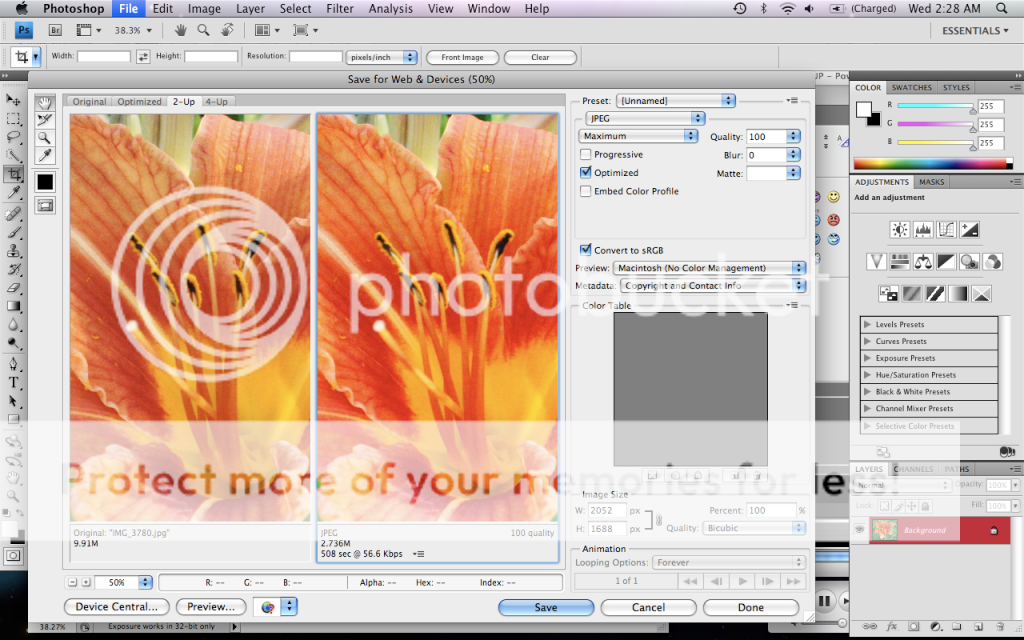
Last edited:

 )
)![[No title]](/data/xfmg/thumbnail/42/42485-78d600ec012514df268a482c4c59bb62.jpg?1734177008)



![[No title]](/data/xfmg/thumbnail/37/37603-739c5d9b541a083a12f2f30e45ca2b7b.jpg?1734170731)
![[No title]](/data/xfmg/thumbnail/42/42487-e35b2848c41aeeb5a93f21809f036a1d.jpg?1734177009)
![[No title]](/data/xfmg/thumbnail/37/37606-3c9ffb5906173fa2aa489341967e1468.jpg?1734170733)


![[No title]](/data/xfmg/thumbnail/30/30905-d44c79e117fb39d45193da26df719f38.jpg?1734158960)

