Battou
TPF junkie!
- Joined
- May 10, 2007
- Messages
- 8,047
- Reaction score
- 66
- Location
- Slapamonkey, New York
- Can others edit my Photos
- Photos NOT OK to edit
EDR is a term I've been using for quite some time, but I never really thought to get into a detailed explination until I saw the term used word for word in the review of a camera capable of in camera basic EDR processing mistakenly pointed out as supposed to be capable of internal HDR processing.
Extended Dynamic Range processing or more commonly known as Tone Mapping is commonly confused for HDR or High Dynamic Range processing. Extended Dynamic Range is not High Dynamic Range, they are different. EDR in it's truest sence merely pushes the dynamic range to caputre some details to create a more nutral representation of a scene with extreams by suppressing hard contrasts where as HDR pushes above and beyond that to reproduce the full range of light intensities present in natural scenes, often to a point of exadgeration beyond that the human eye can naturally percieve.
There are two issues here with people simply refferring to EDR as tone mapping, the first is tone mapping being a major factor in the display of true HDR's. The second is the similarity in methoed used to create it along with the common uses.
To display an HDR on most media including (but not limited to) computer moniters it's required they be tone mapped and compressed into in image that can be read from three, five, seven, nine or more images. The most common methoed of creating an EDR is essentially the same as HDR but using one or two LDR base images through the use of Photoshop (and the like) and Photomatix (and the like). This creates an incorrect assumption that tone mapping is HDR reguardless of the base. The difference is that an EDR can be created and displayed from a single image without the use of HDR software by playing with light curves and other photoshop comands where as a proper HDR can not.
EDR processing is used for several different things, all of them are shared with proper HDR processed image uses. Below are some examples and a brief discription of three of the most common EDR useage:
To emulate HDR from a LDR image in an attempt to reproduce the full range of light intensities present in natural scenes. This process commonly uses one exposure manipulated into three, five, seven, or nine images with different exposure. Thes are commonly refered to as fake HDRs easily discernable with thier disteinct lack of contrast and exadgerated colors and noise, digital fake HDRs often have halos due to missing information that did not exist in the original file that would normally be there with the correct number of proper exposures* used in HDR.
Below are some examples and a brief discription of EDR useage.
An example of a fake HDR created with five scans of a single film frame
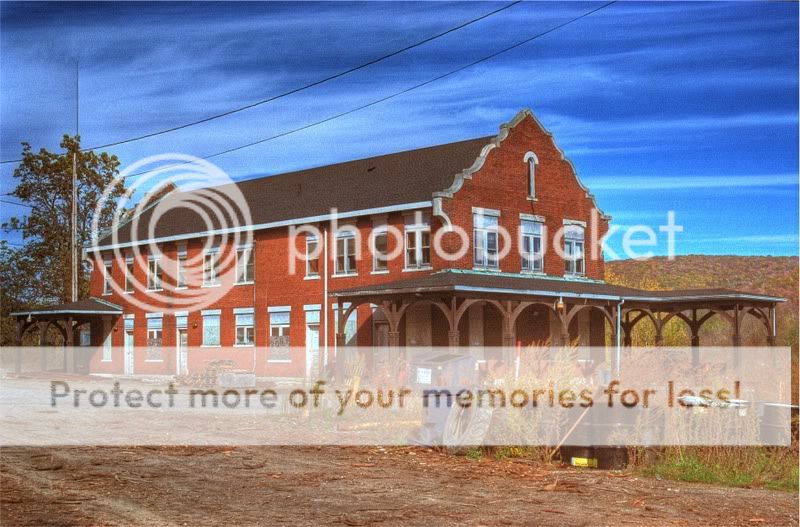
and here is the scan of the frame as shot

The second use of EDR is to suppress hard contrasts to balence exposure, these are harder to detect because they only exadgerate light and dark but knowing the limitations of digital censors and film they can be spotted. This is what I feel is the truest EDR form by extending the dynamic range of a single exposure and compensate for exposure extremes.
An example of a EDR created with five scans of a single film frame

and here is the scan of the frame as shot (cropped to match)

And the third being to push color and contrast keeping the dynamic range low, These are by far the most dificult to spot as there is no exadgeration, just an LDR push of what is already there.
An example of a LDR push EDR created with five scans of a single film frame
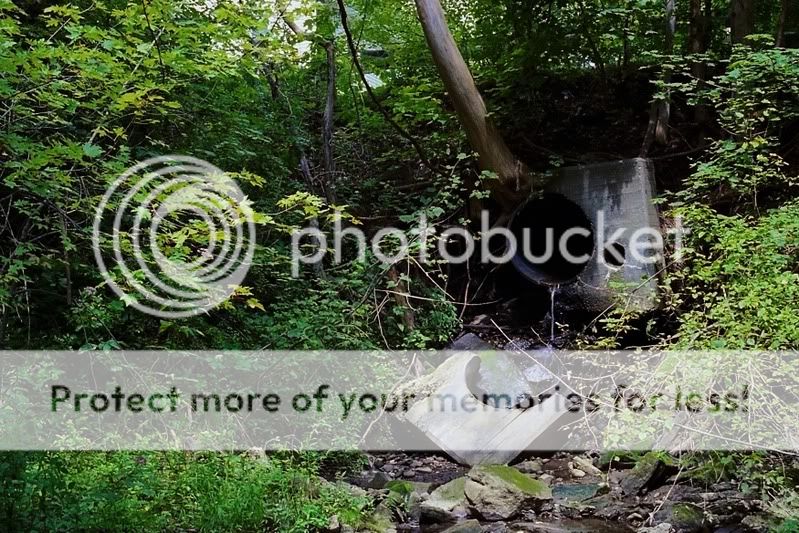
and here is the scan of the frame as shot

And again, all of these can be created in Photoshop alone provided one has the experience to do so.
Any Questions?
*proper HDR Exposures - Contrary to popular belief, a proper HDR exposure is not a guessing game that can simply be created with the shutterspeed dial or exposure compensation, metering of all luminances between light and dark areas of a scene is needed to accuratly expose for them. A real HDR can be done simply by adjusting shutterspeed or exposure compensation but there will generally be some minute and generally undetectable inaccuracy and information loss.
Extended Dynamic Range processing or more commonly known as Tone Mapping is commonly confused for HDR or High Dynamic Range processing. Extended Dynamic Range is not High Dynamic Range, they are different. EDR in it's truest sence merely pushes the dynamic range to caputre some details to create a more nutral representation of a scene with extreams by suppressing hard contrasts where as HDR pushes above and beyond that to reproduce the full range of light intensities present in natural scenes, often to a point of exadgeration beyond that the human eye can naturally percieve.
There are two issues here with people simply refferring to EDR as tone mapping, the first is tone mapping being a major factor in the display of true HDR's. The second is the similarity in methoed used to create it along with the common uses.
To display an HDR on most media including (but not limited to) computer moniters it's required they be tone mapped and compressed into in image that can be read from three, five, seven, nine or more images. The most common methoed of creating an EDR is essentially the same as HDR but using one or two LDR base images through the use of Photoshop (and the like) and Photomatix (and the like). This creates an incorrect assumption that tone mapping is HDR reguardless of the base. The difference is that an EDR can be created and displayed from a single image without the use of HDR software by playing with light curves and other photoshop comands where as a proper HDR can not.
EDR processing is used for several different things, all of them are shared with proper HDR processed image uses. Below are some examples and a brief discription of three of the most common EDR useage:
To emulate HDR from a LDR image in an attempt to reproduce the full range of light intensities present in natural scenes. This process commonly uses one exposure manipulated into three, five, seven, or nine images with different exposure. Thes are commonly refered to as fake HDRs easily discernable with thier disteinct lack of contrast and exadgerated colors and noise, digital fake HDRs often have halos due to missing information that did not exist in the original file that would normally be there with the correct number of proper exposures* used in HDR.
Below are some examples and a brief discription of EDR useage.
An example of a fake HDR created with five scans of a single film frame
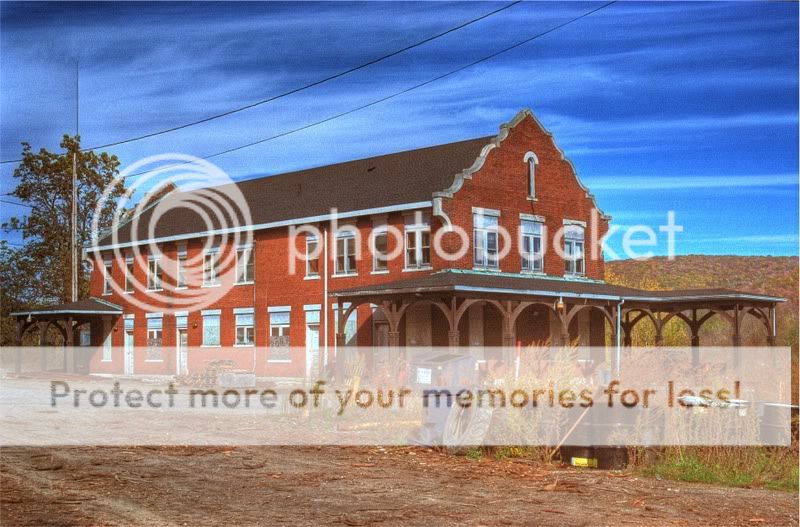
and here is the scan of the frame as shot

The second use of EDR is to suppress hard contrasts to balence exposure, these are harder to detect because they only exadgerate light and dark but knowing the limitations of digital censors and film they can be spotted. This is what I feel is the truest EDR form by extending the dynamic range of a single exposure and compensate for exposure extremes.
An example of a EDR created with five scans of a single film frame

and here is the scan of the frame as shot (cropped to match)

And the third being to push color and contrast keeping the dynamic range low, These are by far the most dificult to spot as there is no exadgeration, just an LDR push of what is already there.
An example of a LDR push EDR created with five scans of a single film frame
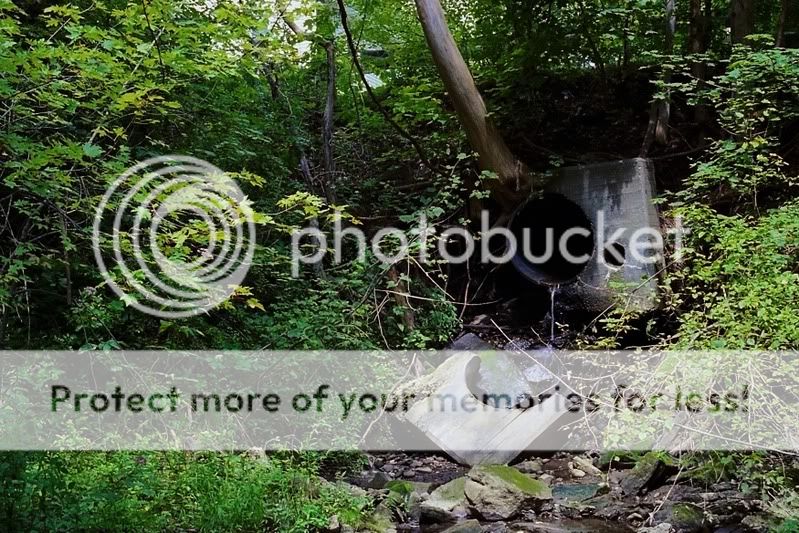
and here is the scan of the frame as shot

And again, all of these can be created in Photoshop alone provided one has the experience to do so.
Any Questions?
*proper HDR Exposures - Contrary to popular belief, a proper HDR exposure is not a guessing game that can simply be created with the shutterspeed dial or exposure compensation, metering of all luminances between light and dark areas of a scene is needed to accuratly expose for them. A real HDR can be done simply by adjusting shutterspeed or exposure compensation but there will generally be some minute and generally undetectable inaccuracy and information loss.
Last edited:














