This was my first effort at creating a panorama.
I know the focus is a little off, and maybe I should have increased my shutter speed slightly, but I was more focused on the technique of how I could do it.
This is a shot out my front door.
Six photos taken at 70mm. F11, 1/250

Steve Thomas
I know the focus is a little off, and maybe I should have increased my shutter speed slightly, but I was more focused on the technique of how I could do it.
This is a shot out my front door.
Six photos taken at 70mm. F11, 1/250
Steve Thomas





![[No title]](/data/xfmg/thumbnail/35/35877-b537a0bce18fcb18b610d787610f3d3d.jpg?1619737203)


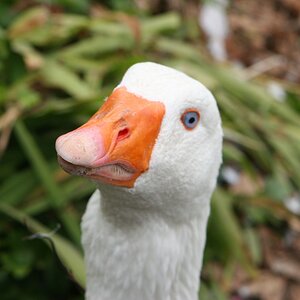


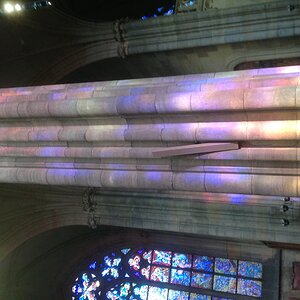

![[No title]](/data/xfmg/thumbnail/38/38732-8364f5190d3f325e8ee02d23404a610c.jpg?1619738703)