Ptyler22
TPF Noob!
- Joined
- May 23, 2008
- Messages
- 789
- Reaction score
- 0
- Location
- Massachusetts
- Website
- www.harvardpress.com
- Can others edit my Photos
- Photos NOT OK to edit
I tried to do some HDR's yesterday using photoshops HDR conversion tool. I am not sure they look HDR though, do they to you? Sorry about the links, png files won't show up like the JPGS
(original)

(HDR)
http://i307.photobucket.com/albums/nn302/streettuner22/FirstHDR.png
2.
(original)

(HDR)
http://i307.photobucket.com/albums/nn302/streettuner22/5thHDR.png
3.
(original)

(HDR)
http://i307.photobucket.com/albums/nn302/streettuner22/4thHDR.png
4.
(original)

(HDR)
http://i307.photobucket.com/albums/nn302/streettuner22/3rdHDR.png
5.
(original)

(HDR)
http://i307.photobucket.com/albums/nn302/streettuner22/2ndHDR.png
(original)

(HDR)
http://i307.photobucket.com/albums/nn302/streettuner22/FirstHDR.png
2.
(original)

(HDR)
http://i307.photobucket.com/albums/nn302/streettuner22/5thHDR.png
3.
(original)

(HDR)
http://i307.photobucket.com/albums/nn302/streettuner22/4thHDR.png
4.
(original)

(HDR)
http://i307.photobucket.com/albums/nn302/streettuner22/3rdHDR.png
5.
(original)

(HDR)
http://i307.photobucket.com/albums/nn302/streettuner22/2ndHDR.png









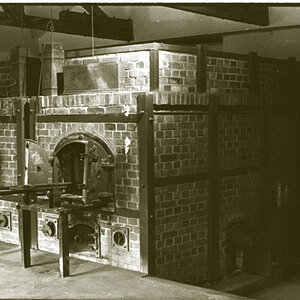
![[No title]](/data/xfmg/thumbnail/37/37245-5f15b292311b21913f10cc41f40682ba.jpg?1619737952)

![[No title]](/data/xfmg/thumbnail/38/38727-8e7c94a88000531231f3040ce330aced.jpg?1619738702)
![[No title]](/data/xfmg/thumbnail/38/38725-bdf734721ecaad862bb3e3a856c81df5.jpg?1619738702)