Saladsamurai
TPF Noob!
- Joined
- Jan 2, 2010
- Messages
- 8
- Reaction score
- 0
- Location
- Massachusetts, USA
- Can others edit my Photos
- Photos OK to edit
Hi folks 
I have decided that I want to give RAW a shot. I am fairly technically minded, so I think I wil end up liking it. When I was in college, I purchased a student copy of Lightroom 2. I have never used it. I simply never had the time while in school. Now that I am done, I want to start getting the most out of my camera. Is LR2 still an acceptable graphics program? I get the feeling that it is. Is there anything that I, as a complete amateur, will be missing?
Furthermore, do you know if I can upgrade from LR2 to LR4 directly? Adobe's website doesn't seem to have an 'upgrade to LR4' option when I click on 'Buy.' I am wondering if the site can somehow tell what version I have. Any thoughts?
Thanks for your time!
I have decided that I want to give RAW a shot. I am fairly technically minded, so I think I wil end up liking it. When I was in college, I purchased a student copy of Lightroom 2. I have never used it. I simply never had the time while in school. Now that I am done, I want to start getting the most out of my camera. Is LR2 still an acceptable graphics program? I get the feeling that it is. Is there anything that I, as a complete amateur, will be missing?
Furthermore, do you know if I can upgrade from LR2 to LR4 directly? Adobe's website doesn't seem to have an 'upgrade to LR4' option when I click on 'Buy.' I am wondering if the site can somehow tell what version I have. Any thoughts?
Thanks for your time!

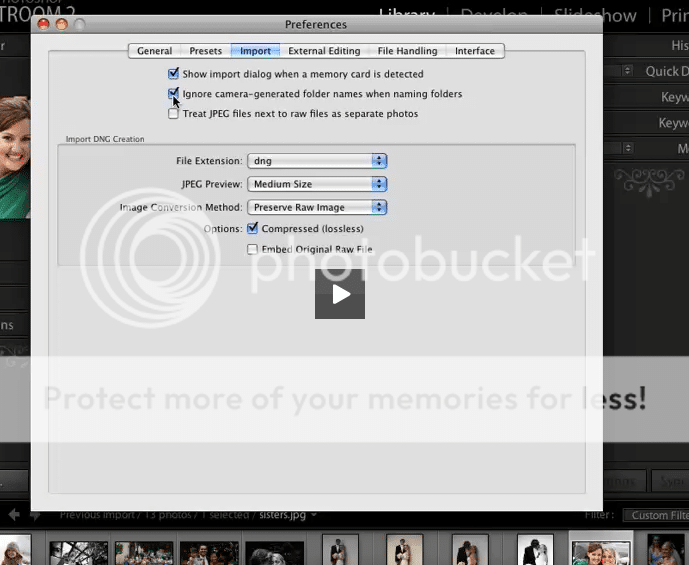
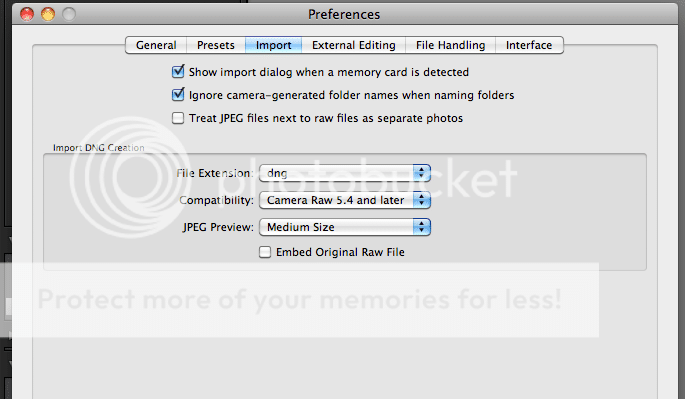




![[No title]](/data/xfmg/thumbnail/37/37612-989c0c475619355f32a5941a187cfa74.jpg?1734170738)


