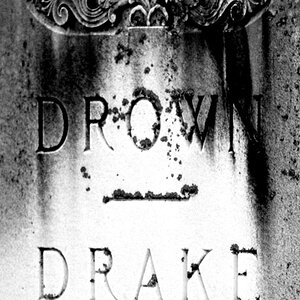George2000
TPF Noob!
- Joined
- Jan 1, 2009
- Messages
- 7
- Reaction score
- 0
- Can others edit my Photos
- Photos NOT OK to edit
Not used to doing anything sophisticated. Files up to 2.5M, trying free software and have run HP A516. All OK.
Given DVD's of dozens Giant JPG Files up to 35M each in size. Getting up the thumbnails takes hours & opening any, a very long time.
S/ware Options--Image Mixer, Nero essentials, HP Applications, Adobe Photoshop Album Starter Edition 3.0.
Some will not run another said " file too Large."
In general the PC starts to freeze and CPU usage near 100%
PC:
W2000 Prof SP5.1
0.9Ghz Processor
512M RAM (could increase to 1G)
40G HD (Not full)
Would welcome advice as to the limiting factors
Is it photo software or PC?
Given DVD's of dozens Giant JPG Files up to 35M each in size. Getting up the thumbnails takes hours & opening any, a very long time.
S/ware Options--Image Mixer, Nero essentials, HP Applications, Adobe Photoshop Album Starter Edition 3.0.
Some will not run another said " file too Large."
In general the PC starts to freeze and CPU usage near 100%
PC:
W2000 Prof SP5.1
0.9Ghz Processor
512M RAM (could increase to 1G)
40G HD (Not full)
Would welcome advice as to the limiting factors
Is it photo software or PC?



![[No title]](/data/xfmg/thumbnail/40/40307-b3813381d3c1ef8282c72905405b50fe.jpg?1619739413)
![[No title]](/data/xfmg/thumbnail/35/35263-86f580cf5d28d23109a45984030a79ad.jpg?1619736968)
![[No title]](/data/xfmg/thumbnail/33/33031-909b1e1ff8739eef165c60b70c9a6a38.jpg?1619735845)
![[No title]](/data/xfmg/thumbnail/41/41821-2e92de82ffc4cd2d520a8fa10fb8b6a5.jpg?1619739905)
![[No title]](/data/xfmg/thumbnail/40/40308-f92e28f094216c151f3ad1fd7453c99b.jpg?1619739413)