I am using Photomatix Pro for HDR and comparing HDR to regular photos, my HDR photos always have this "fuzzy" look to it, making it less sharp as compared to its regular shots. Some details therefore get lost. Do you guys have the same effect as what I am getting?
You are using an out of date browser. It may not display this or other websites correctly.
You should upgrade or use an alternative browser.
You should upgrade or use an alternative browser.
HDR fuzziness
- Thread Starter molested_cow
- Start date
Light Guru
Been spending a lot of time on here!
- Joined
- Apr 27, 2011
- Messages
- 3,403
- Reaction score
- 679
- Location
- Salt Lake City, UT
- Can others edit my Photos
- Photos NOT OK to edit
Are you soothing from a tripod? The auto align can only do so much.
Steve5D
TPF Noob!
- Joined
- May 7, 2012
- Messages
- 3,307
- Reaction score
- 1,265
- Location
- St. Augustine, Florida
- Can others edit my Photos
- Photos NOT OK to edit
- Banned
- #3
I am using Photomatix Pro for HDR and comparing HDR to regular photos, my HDR photos always have this "fuzzy" look to it, making it less sharp as compared to its regular shots. Some details therefore get lost. Do you guys have the same effect as what I am getting?
It's difficult to know without seeing some examples.
Could you post some of the shots you're comparing?
Compaq
Been spending a lot of time on here!
- Joined
- Aug 29, 2010
- Messages
- 3,400
- Reaction score
- 657
- Location
- Norway
- Can others edit my Photos
- Photos OK to edit
Are you referring to the fact that many shots out of Photomatix look "soft"? Something like this one:

Kjøkenhylle by Anders Myhre Brakestad, on Flickr

Kjøkenhylle by Anders Myhre Brakestad, on Flickr
- Joined
- Mar 8, 2011
- Messages
- 25,329
- Reaction score
- 9,109
- Location
- Iowa
- Can others edit my Photos
- Photos NOT OK to edit
Is your subject moving between frames?
Hard to answer without having some idea of what you're seeing that we can't.
Hard to answer without having some idea of what you're seeing that we can't.
KongKurs
TPF Noob!
- Joined
- Jul 24, 2007
- Messages
- 131
- Reaction score
- 5
- Location
- Denmark
- Can others edit my Photos
- Photos OK to edit
I seem to have always concluded, that Photomatix (and HDR processing and tonemapping in general) produce a lot of noise, and I guess the "softness" comes from the photomatix's noisereduction.
If you can do it, a "manually" produced HDR image in Photoshop with stacked photos masked in on each other with layer masks will always be a better, sharper result. But it won't have the same 'artistic' HDR-esque feel to it. At least until you run it through a tonemapping software.
Sometimes I combine the two processes to reduce noise in different places (in the sky/clouds for example, when shooting landscapes);
I create the HDR photo in Photomatix, and afterwards layer-in the best photo of the sky. This way I avoid noise in the sky, which often is easily visible, compared to noise in structures, foliage, etc.
If you can do it, a "manually" produced HDR image in Photoshop with stacked photos masked in on each other with layer masks will always be a better, sharper result. But it won't have the same 'artistic' HDR-esque feel to it. At least until you run it through a tonemapping software.
Sometimes I combine the two processes to reduce noise in different places (in the sky/clouds for example, when shooting landscapes);
I create the HDR photo in Photomatix, and afterwards layer-in the best photo of the sky. This way I avoid noise in the sky, which often is easily visible, compared to noise in structures, foliage, etc.
- Thread Starter 🔹
- #8
Sorry for the late reply, been busy lately. Here's two examples at 100%.
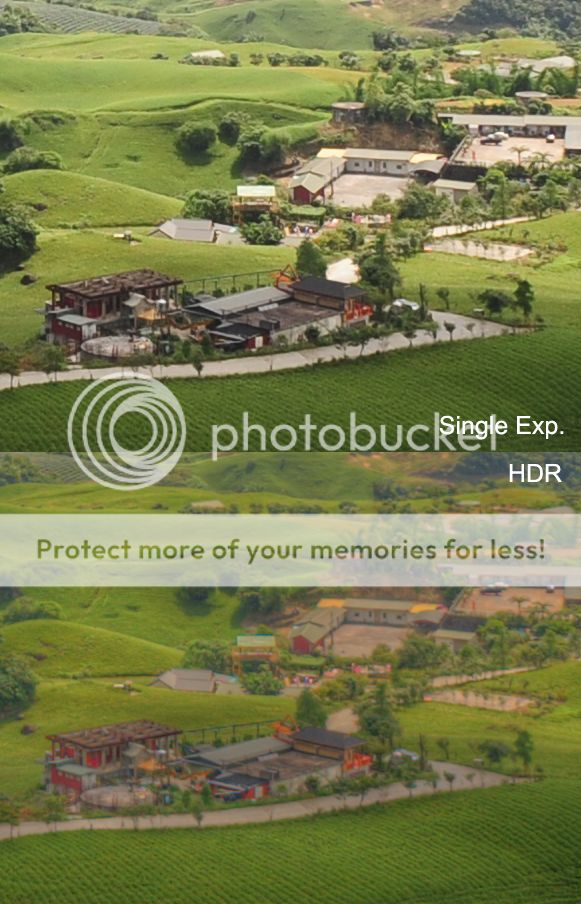

The first photo is more obvious. I don't call it "soft". It's more noisy and seems to have picked up a lot of unwanted texture. CA also gets amplified in many cases. The second photo isn't as obvious, but the original is always better in terms of image quality.
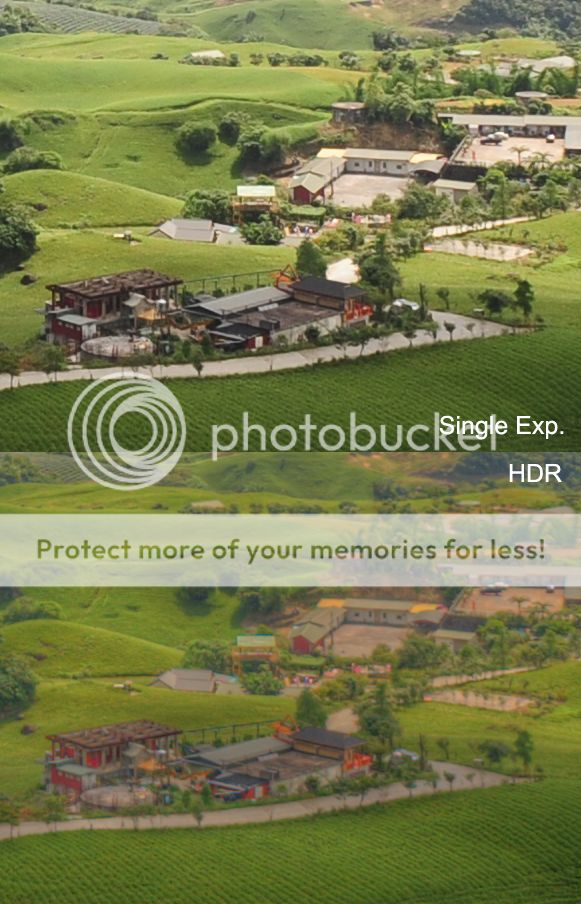

The first photo is more obvious. I don't call it "soft". It's more noisy and seems to have picked up a lot of unwanted texture. CA also gets amplified in many cases. The second photo isn't as obvious, but the original is always better in terms of image quality.
- Thread Starter 🔹
- #9
I just realized something... I was looking at my earlier HDRs that were done using photoshop CS5 and damn they are clean! The settings are not as well put out as photomatix pro but the images just seem as sharp as they were. I guess I will give CS5 HDR module a second chance.
- Thread Starter 🔹
- #10
Man this takes a lot of work for one image!!!


KongKurs
TPF Noob!
- Joined
- Jul 24, 2007
- Messages
- 131
- Reaction score
- 5
- Location
- Denmark
- Can others edit my Photos
- Photos OK to edit
HDR techniques OUGHT to reduce noise, inherently.
It doesn't.. I don't know why, but it enhances noise. At least, Photomatix does.
David Nightingale also states this in his book "Practical HDR".
This is from the HDRSoft's Photomatix FAQ: http://www.hdrsoft.com/support/faq_photomatix.html
"· When source images are noisy, tone mapping may further increase noise."
Last edited:
dmunsie
TPF Noob!
- Joined
- Jun 5, 2012
- Messages
- 137
- Reaction score
- 12
- Location
- Texas
- Can others edit my Photos
- Photos NOT OK to edit
I've been using photomatix for a few weeks now, and I've found my images look sharper if I do not have the software align the images. Granted, I'm using a tripod, etc. But as soon as I unchecked that option, I noticed an improvement. I also think photomatix seems to work better for those that want a more artsy, painted result.
- Joined
- Apr 9, 2009
- Messages
- 41,401
- Reaction score
- 5,706
- Location
- Iowa
- Can others edit my Photos
- Photos OK to edit
Any kind of edit degrades image quality to some extent, even so-called nondestructive parametric edits.
skieur
TPF Noob!
- Joined
- May 14, 2007
- Messages
- 5,071
- Reaction score
- 204
- Location
- Canada
- Can others edit my Photos
- Photos OK to edit
Actually your first shots are not less sharp. There is just less contrast which makes them appear less sharp.
So, HDR is not ideal for all kinds of shots and for some shots you may need to fine tune your HDR adjustments or how many f stops you use to vary your shots.
So, HDR is not ideal for all kinds of shots and for some shots you may need to fine tune your HDR adjustments or how many f stops you use to vary your shots.
Most reactions
-
 231
231 -
 121
121 -
 109
109 -
 109
109 -
 105
105 -
 97
97 -
 88
88 -
M
83
-
 80
80 -
 64
64 -
 63
63 -
 56
56 -
 55
55 -
 54
54 -
 47
47
Similar threads
- Replies
- 2
- Views
- 275
- Replies
- 0
- Views
- 110












