I am an architecture student and I am interested in documenting the elevations of a few streets in the City of Toronto. Does anyone have tips or suggestions as to how to take elevation photos of streets with a minimum of perspective? Here's an example of what I want to achieve:
Main Street USA (by DisneyKrayzie). This isn't the best example because some of the buildings are seen slightly in perspective and you can see the stitching lines, but this is the general idea of what I'm going for.
Drawing (by Gerard Michael). Another example of what I would like to achieve, but drawn instead of a photograph.
Every Building on the Sunset Strip (by Ed Ruscha). Ed Ruscha created a well known elevation study of the Sunset Strip (1965). The craft of his series is less than ideal though. I'm hoping to achieve something more fluid.
Any help would be greatly appreciated!
Main Street USA (by DisneyKrayzie). This isn't the best example because some of the buildings are seen slightly in perspective and you can see the stitching lines, but this is the general idea of what I'm going for.
Drawing (by Gerard Michael). Another example of what I would like to achieve, but drawn instead of a photograph.
Every Building on the Sunset Strip (by Ed Ruscha). Ed Ruscha created a well known elevation study of the Sunset Strip (1965). The craft of his series is less than ideal though. I'm hoping to achieve something more fluid.
Any help would be greatly appreciated!


![[No title]](/data/xfmg/thumbnail/38/38735-2245cc1b04db3f96fa74095ae14558a6.jpg?1619738703)

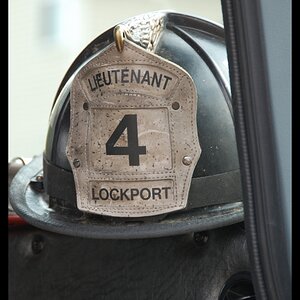







![[No title]](/data/xfmg/thumbnail/35/35878-753a9d58c095f0e1aaa96d03c025f6ce.jpg?1619737205)
