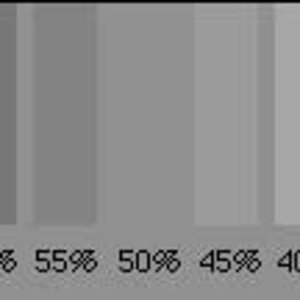Okay everyone, I am sure all of you are tired of explaining this to us newbies.
I have followed the instructions that is posted on the sticky but it completely looses me when it says to use the IMG tags around your pic. click on IMG icon it will produce this IMG. What are they talking about????????? The IMG icon sends me to examples. Can anyone further explain where this IMG icon is located and the Blue "Close Tag". Any help would be appreciated
I have followed the instructions that is posted on the sticky but it completely looses me when it says to use the IMG tags around your pic. click on IMG icon it will produce this IMG. What are they talking about????????? The IMG icon sends me to examples. Can anyone further explain where this IMG icon is located and the Blue "Close Tag". Any help would be appreciated









![[No title]](/data/xfmg/thumbnail/30/30992-773558233723ab0d28c307a97a1a2427.jpg?1619734556)


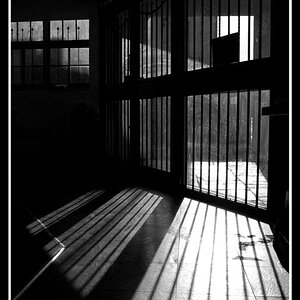
![[No title]](/data/xfmg/thumbnail/37/37656-96c70ee246b815f10e703ff6cd8acdc0.jpg?1619738172)