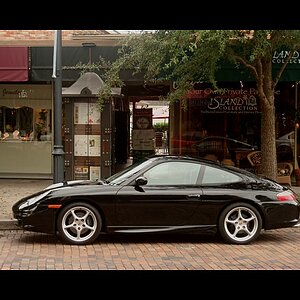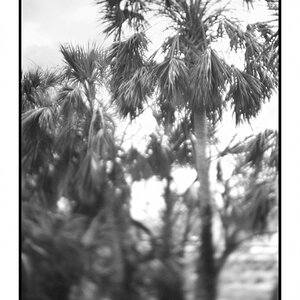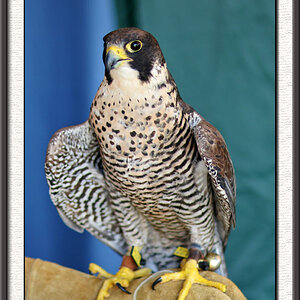Stormchase
No longer a newbie, moving up!
- Joined
- Oct 6, 2009
- Messages
- 1,191
- Reaction score
- 108
- Location
- Phoenix Arizona
- Can others edit my Photos
- Photos OK to edit
I long for more info on this subject. I have read up on a little and watched some videos on it as well. Sorry if it is a beat subject but i have not seen much on here about it specificly. Im wondering how many people use it? Color fixing? exposure? Do you want a lazy W shape for the most part or? Again i am starting to understand it a lot more and now have my LCD display set to have it along with the shot. I sat outside shooting different sanerios of exposure to see the results. Im not happy with my picture only display anymore. It seems too unpredictable. Also when balancing color in PP I hear of a lot of people using the curve on the RGB. Do you use a histogram when doing that? I just wait untill the shot looks right to me. not really looking at the histogram. school me please! Everyones eye has a different preception so I believe the Histo does not lie! I know its a lot to toss out there at once but ...
Thx
Thx


![[No title]](/data/xfmg/thumbnail/40/40285-2ce5915035c220ccb3485030863b62d0.jpg?1619739408)
![[No title]](/data/xfmg/thumbnail/35/35215-cb01ff31834a4ee952045622f00781a5.jpg?1619736952)