Destin
Been spending a lot of time on here!
- Joined
- Sep 11, 2010
- Messages
- 3,864
- Reaction score
- 1,383
- Location
- Western New York
- Can others edit my Photos
- Photos OK to edit
Alright guys.. I'm looking to upgrade my editing workstation with a new iMac and with it, a new backup workflow.
Admittedly currently I'm lacking.. my Mac mini backs up with time machine to an external drive and thats about it.
What software/hardware do you personally use? Why did you choose it over other options?
I've read a lot of articles and watche lots of videos on this topic.. and there are a million options. I'm leaning towards a RAID array of some sort but not sure exactly which direction I want to go.
Admittedly currently I'm lacking.. my Mac mini backs up with time machine to an external drive and thats about it.
What software/hardware do you personally use? Why did you choose it over other options?
I've read a lot of articles and watche lots of videos on this topic.. and there are a million options. I'm leaning towards a RAID array of some sort but not sure exactly which direction I want to go.





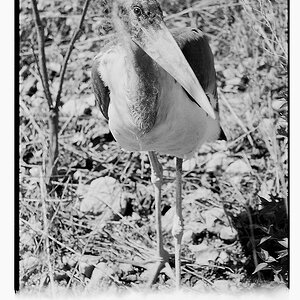

![[No title]](/data/xfmg/thumbnail/42/42278-22ed940cbdc5888a28d9be36006594dc.jpg?1619740086)






