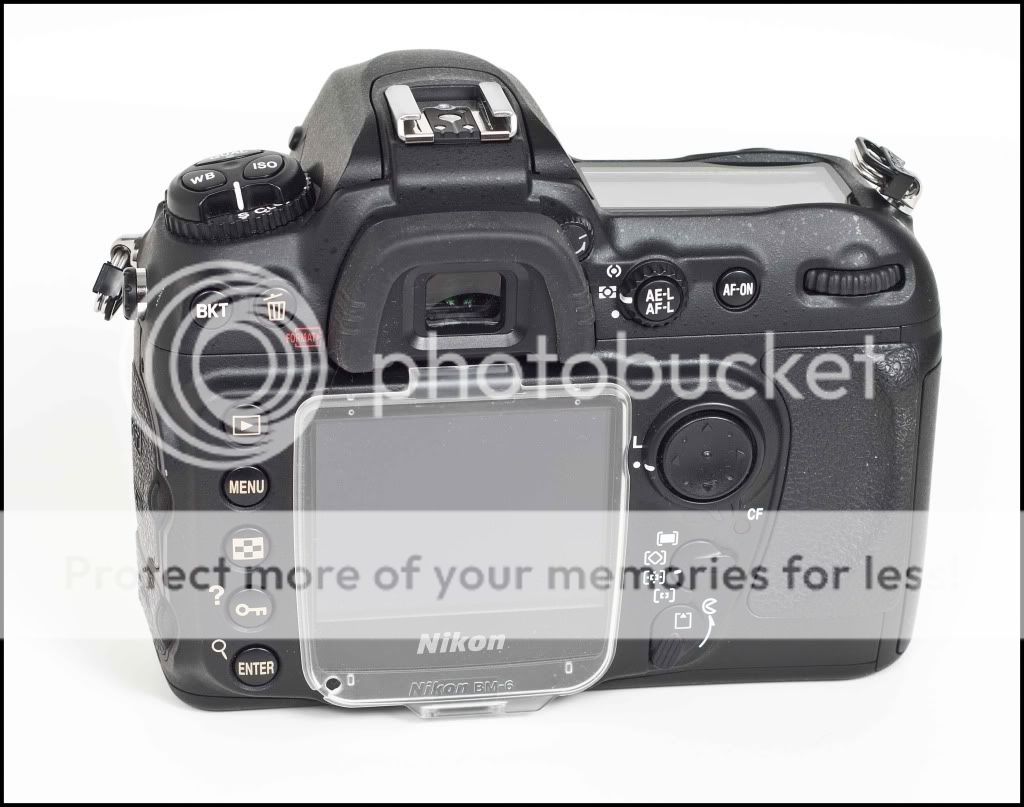evilguyme
TPF Noob!
- Joined
- Jun 25, 2015
- Messages
- 5
- Reaction score
- 0
- Can others edit my Photos
- Photos NOT OK to edit
Hey guys!
im a beginner graphic designer and my new assignment is to make a menu card for a restaurant.
I need to put hiRes photos of food in this menu.
I need to know how i should go about taking the photo if i want to delete the background completely.
I have a NIKON COOLPIX P600 and i heard a white A4 paper under the plate will allow me to make it nicely transparent but im looking for the professional way to do this.
Like ive seen a menu with a perfectly removed background so the edges of the food plate stay so clean.
any help will be appreciated thanks
thanks 
i want a professional cut from the background and i will be using the Adobe Suite.
Thanks

im a beginner graphic designer and my new assignment is to make a menu card for a restaurant.
I need to put hiRes photos of food in this menu.
I need to know how i should go about taking the photo if i want to delete the background completely.
I have a NIKON COOLPIX P600 and i heard a white A4 paper under the plate will allow me to make it nicely transparent but im looking for the professional way to do this.
Like ive seen a menu with a perfectly removed background so the edges of the food plate stay so clean.
any help will be appreciated
i want a professional cut from the background and i will be using the Adobe Suite.
Thanks