dfed
TPF Noob!
- Joined
- Apr 25, 2011
- Messages
- 15
- Reaction score
- 0
- Location
- Bulgaria
- Can others edit my Photos
- Photos OK to edit
Today I got myself a neutral filter "HOYA HMC Filter ND8". My idea is to use it for long exposure. My camera is Pentax K100, lens 18-55(kit). I took pictures at sunset, but the pictures are overexposed. I use ISO 200. I would like to take long exposure pictures as shown in the website of the filter producer HOYA FILTERS - The Difference is Clear
I even think that the pictures in the link above are made in daylight. What am I missing?
I even think that the pictures in the link above are made in daylight. What am I missing?







![[No title]](/data/xfmg/thumbnail/36/36643-92fe0dd9e247722bfefe299cd8a549f5.jpg?1619737670)


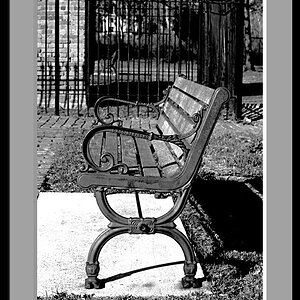

![[No title]](/data/xfmg/thumbnail/36/36644-d48bde7a35945a119c05c18e8c748c27.jpg?1619737671)