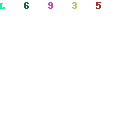This is like going back to old school double exposures.

It requires a masking technique be used. Back in the old days, on film, we used to make masks to use as filters. So, for instance, you take a piece of black construction paper and cut a hole the in the middle the size of a dime or a nickle (depends on the lens, etc.). Cover the lens with the construction paper with the hole in it and shoot someone through the hole. Now without advancing the film, replace the construction paper with the hole with the actual hole you cut out, usually taped to a clear filter, so it blocks where the previous shot's hole was. Now shoot a photo of a wine glass on the same piece of film. The result is the person's face in the wine glass, seen in practically every wedding album.
Later, you'd cut out hearts, and key holes and so on... Cokin sells a kit to make these filters so that you can stick both the hole shot and the frame shot onto corresponding acrylic filters and re-use them.
Landscapes were popular using a mask that covered half the frame. Cover one half, shoot, then cover the other half, and shoot again on the same frame of film. Doing that, you could create a different sky for a given landscape, or turn a city on it's head, like I did here:
and here:
and here:
Those were all shot on film using the technique described above. Notice that because the mask is right in front of the lens, it's edges are very blurry, effectively causing a kind of vignette, and that's where the two images will bleed and blur together somewhat, which can help, or hurt, your overall image, depending on how you use it. Notice also that you can't see Lady Liberty's bottom anywhere, because with both exposures, the mask prevented that side of the film from being exposed.
The other way to mask at the time of shooting is to do it to the scene itself, and that's a lot trickier. It means blacking out the part(s) where you'll be doubling up. So, for instance, where your person will be standing in one, you need that area to be black when that person's not there, so that it doesn't get exposed. And that means it's got to be black enough to absorb any light, non-reflective, like black velvet and maybe even a little underexposed. And then in the spot where the person was in the first shot but isn't any more, you've got to do the same thing - black it out - a very difficult proposition, in most cases.
And that's why almost ALL of that sort of thing is now done in Photoshop, and it's still all about learning how to use masking techniques.
Put the two photos stacked on top of each other, then use a mask to punch through the top one, effectively erasing the part that you want so that you can only see the image under it through that hole you made in the top one in that part of the image.
In camera, you'll be mostly limited to the filter on the camera tricks. In photoshop, it's all pretty straightforward.
Now, all that said, for all I know, there's something in your camera's programming that allows you to do the masking in-camera. Have you consulted the manual?