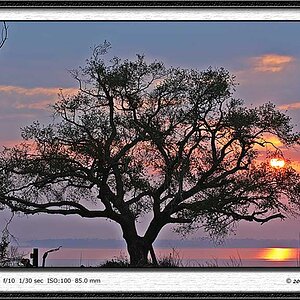chris_arnet
TPF Noob!
- Joined
- Sep 9, 2007
- Messages
- 199
- Reaction score
- 0
- Location
- Dallas, Texas
- Can others edit my Photos
- Photos OK to edit
Allright. I want to enlarge the photo below as large as possible at 200 dpi. However, i dont know the equation to figuring out how big that can be.
This is from my 20D and it takes 8,185,344 pixel images. The image is at 3504x2336 at a resolution of 300dpi. Could someone please help me?

This is from my 20D and it takes 8,185,344 pixel images. The image is at 3504x2336 at a resolution of 300dpi. Could someone please help me?



![[No title]](/data/xfmg/thumbnail/37/37603-739c5d9b541a083a12f2f30e45ca2b7b.jpg?1619738147)
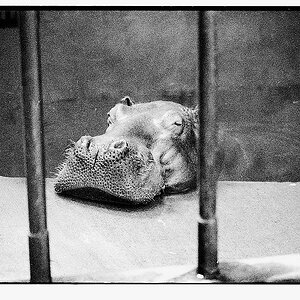


![[No title]](/data/xfmg/thumbnail/33/33448-e22f202a6b3be7233dba294543198f2e.jpg?1619735973)