JayClark79
TPF Noob!
- Joined
- Jul 22, 2009
- Messages
- 218
- Reaction score
- 0
- Location
- Delaware
- Can others edit my Photos
- Photos OK to edit
How can I export to photoshop... make my changes... and then see the changes back in lightroom?
Or
Why when i edit my RAW files in lightroom.. when i export to photoshop my changes arent there?
Or
Why when i edit my RAW files in lightroom.. when i export to photoshop my changes arent there?






![[No title]](/data/xfmg/thumbnail/34/34124-fcd12598382b4477643ef3dde2d6751d.jpg?1619736294)


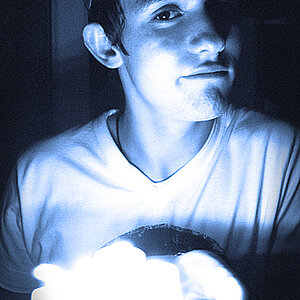
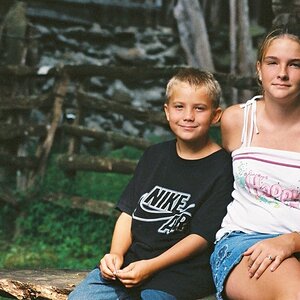
![[No title]](/data/xfmg/thumbnail/34/34126-2956b6786a44f993f9aad43e097be84c.jpg?1619736297)

