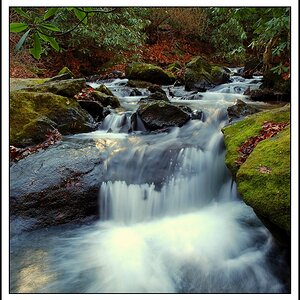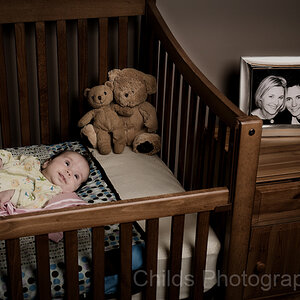elised
TPF Noob!
- Joined
- Feb 13, 2011
- Messages
- 2
- Reaction score
- 0
- Can others edit my Photos
- Photos NOT OK to edit
I just purchased the Nikon d700 (previously had a canon rebel xsi) and im having a difficult time reading the exposure display. The exp display on my rebel was precise about letting me know how the picture would turn out. I was playing around with my d700 at my house (which has low lighting) and the exp display was at 0 meaning optical exposure..I snapped the picture and it was VERY dark. What gives? Im so confused because this is how I know what the exposure of the picture will be and im not understanding it!