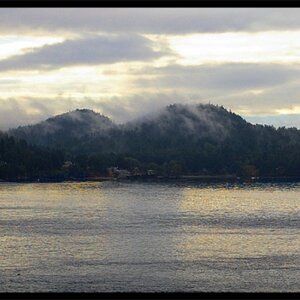Jay M
TPF Noob!
- Joined
- Dec 9, 2008
- Messages
- 32
- Reaction score
- 0
- Location
- Valencia, CA (near LA)
- Can others edit my Photos
- Photos OK to edit
I have a D90 and I still have a hard time making it focus on what I want it to focus on.
For instance if I have a 1.8 Aperture for a portrait, I would want to focus on the subject's eyes, not their ear or nose.
Another example is when the subject is not in the center of the frame. An example would be when they are in the right third, and the background is in the center and left third.
How do I tell the camera to focus on the subject, not the center?
Ideally I'd like to be able to quickly scroll through the focus points as I'm looking through the view finder then select the one i want to use.
Is there a way to have the camera automatically recognize a person's eyes and focus on them?
thanks,
~Jay
For instance if I have a 1.8 Aperture for a portrait, I would want to focus on the subject's eyes, not their ear or nose.
Another example is when the subject is not in the center of the frame. An example would be when they are in the right third, and the background is in the center and left third.
How do I tell the camera to focus on the subject, not the center?
Ideally I'd like to be able to quickly scroll through the focus points as I'm looking through the view finder then select the one i want to use.
Is there a way to have the camera automatically recognize a person's eyes and focus on them?
thanks,
~Jay




![[No title]](/data/xfmg/thumbnail/35/35948-700e0d840da0ca73727b1bd6d99b4142.jpg?1619737257)


![[No title]](/data/xfmg/thumbnail/33/33496-cbbeddf3051451b7c3d3db2cd5ed1dc0.jpg?1619736004)