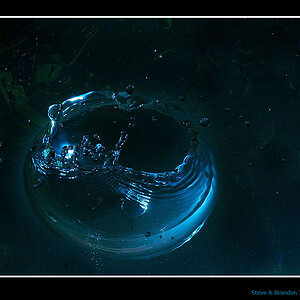VidThreeNorth
No longer a newbie, moving up!
- Joined
- Oct 21, 2016
- Messages
- 1,172
- Reaction score
- 212
- Can others edit my Photos
- Photos NOT OK to edit
I bought a Pentax Q-S1 recently specifically to use with C-Mount lenses. Right now, I do not have any actual "Q" lenses -- just C-Mount. This is not a "primary work camera" so I am only using this camera occasionally when I have an opportunity. I have gone out of my way to do some testing just to make sure everything was working, and to begin familiarizing myself with the equipment, but I am not in a hurry to master this setup.
First Project
These are early equipment tests. I am testing specific setting which are not necessarily optimal for the situation. At this stage I am, just finding how various settings interact.
The main focus of this project is to test the performance of Ricoh FL-CC2514A-2M 25mm F/1.4 (2MP rated) C-Mount Lens at F4.0.
It was also a test of the "Bright" setting in the camera, along with the "Highlight Compensation ON" setting.
This set of pictures was also my first set done with this camera and a monopod. Everything else so far has been handheld, though some cases with my body "braced" against something stable.
In this project the lens was locked at F/4.0 for all pictuers. Best resolution for this lens is expected to be roughly in the range of F4-F8. So this should give some of the sharpest possible pictures, but at the shorter end of depth of field, though with expected minimal motion blurring, and best performance of the sensor. I should mention that the only serious problem I have with this lens is that the aperture ring moves a bit too freely. Because the lens is so small, the aperture ring can shift when I am focusing if my fingers touch it -- which happens often. I have used an adhesive tape to "lock" the aperture, but that has not worked well. I might start using the supplied "thumb screw" to lock it, but that screw was not meant for handheld use and is cumbersome.
The "Bright" finish used in this set of pictures is the default setting for this camera. The metering is center-weighted.
For Pic01 the dynamic range is "standard". In all three images, the lighting has a problem with highlights. The Q-S1 warned me about the highlights, flashing them red. The Q-S1 has an "HDR finish" but I am not trying that in this project.
In Pic01 the situation was not too bad, so there was a chance that the image would be acceptable. In fact, I think a lot of people would be happy with this as-is. Personally, I think I might have preferred a bit less contrast, and 1/3 stop darker to bring down the yellow of the hanging bars. But going darker without decreasing contrast would would have blacked out the foreground shadows and the shadows on the trees. ISO was 100 and exposure time was 1/500th sec., implying plenty of room to make changes.
In Pic02, there was one particularly bad highlight, on the rock near the lower-middle of the picture. Again, the camera warned me about this one. I turned on the "Highlight compensation" in the finish, but still got a warning. I could have done more, but I decided to take the picture and see how it turned out. The result is still too light (and clipped). Here again, lowering the exposure would have pushed the shadow areas, particularly in the right side, down into black, so the next step would be to either use "Shadow compensation" or switch to "Natural finish" each of which flattens the contrast, and then perhaps to decrease the exposure. Even with that done, I think it might have been better to recomposed the picture putting that rock in the foreground. I do not know how that would have worked out. If I am ever back that way again, maybe I can try it.
Pic03 was a similar lighting issues to Pic02. Again, the "Q-S1" warned me about the highlights. Again, I limit my adjustment to turning ON the "Highlight compensation" but without any further setting changes. Again, I think a better picture was possible by most likely by adding "Shadow compensation" and dropping the exposure, probably about -2/3 stop.
As for the lens, at F4, despite its "2MP" rating, it did a very nice job. Ricoh claims that their "5MP" lenses have more even lighting (less drop off from center to corner), and of course, higher general resolution. The VGA lenses are noticeably too soft, and are only good enough if you want such a soft appearance. The Q-S1 estimates the "35mm camera lens" equivalent of the 25mm focal length to be 115mm which is a short telephoto. Having lenses like this around $100 - $150 US is part of the advantage of using C-Mount. In theory, the other advantage is that it should save some battery life. Without the need to power mechanisms for auto-focus and auto aperture, a battery change should last noticeably longer. I would like to prove that someday, but it could be difficult.
Future Plans:
Aside from getting some general photography done with this camera, I would also like to do an F8 day or an F2 day to see the depth of field and lens performance differences.
Picture Notes: The forum does not allow the full size 4000 x 3000 pictures, so I am uploading 1200 x 900.
[2017-07-19 21:34 EDT, I removed the 1200 x 900 versions that I uploaded when I started this thread, leaving the 1640 x 1230 versions in their place.]
About the 1640 x 1230 size:
As I wrote in post #3:
"... Real "2 Meg" is actually 2,097,152. So, in order to better represent the "2MP" lenses, for today, I will try to use a 1640 x 1230 image size ( = 2,017,200 pixels). If you download and look at the images in these sizes, you can judge whether the have met their intended specifications. In fact, I feel that this Ricoh lens has done so."
I have made 1640 x 1230 versions of the pictures I originally uploaded for this post. I will leave the 1200 x 900 versions for a short while. I do not see any reason to leave them, so I will eventually delete them and rewrite this post to refer to them. If you have a good reason for leaving them available, mention it here and I will leave them, but I think they are just clutter with the new 1640 versions available.
[added 2016-06-30]
Wall:
Pic04 (set includes "b" bottom left and "c" center)
I am including these images in in post #1 because I used F4.0 for them, and so that is where they fit best. EXIF data says 1/250 sec., ISO-100. Highlight and shadow compensation is Auto (probably not used for this set of images) and finish is "Natural".
I thought that I should add an image set of the wall that is shown in Post #3 using the Ricoh 25mm lens. This set of images cannot be conclusively compared with the other set. I was using not able to use a tripod for either set due to problems caused by the C-Mount adapter (which over-hangs the bottom of the camera body). I was only a bit more successful using my monopod. But a monopod is not a complete stabilization. It moves around. I hand focused the images and shot with some slight motion present. I made multiple attempts and I am working with the largest file which probably is the file with the most detail. I have another C-Mount adapter on order but it has not arrived yet. However, when I get it, I doubt if I will bother re-doing these tests. It really is not as scientifically definitive as I would like. But as a crude test it can confirm if there are obvious problems.
In this case, there is not a lot of surprises. In the 1640 reduction of the whole image, linearity is pretty good (the horizontal line of the top and bottom rows of bricks are fairly straight). The wall is a bit dirty, and lighting might not be perfectly even, but you might notice a slight fall-off of brightness from the center to the corners. But it is so slight that you might convince yourself it is your imagination.
As I have noted often, I think that the sharpness of the lens reasonably fulfills its declared specifications. If you look at the 1:1 scale "Detail" images ("B" bottom left corner and "c" center), you can easily confirm that the corners are not as sharp as the center. But if you look at the 1640 reduced image though, the sharpness fall-off is not bad. If you draw a circle in the middle with a radius of about 80% of the distance from the center, and cut the corners off at that distance, that would pretty much cut off the noticeably "soft" areas.
As for how far beyond 2MP it can be used. All I can say is that it depends. It is not just a matter of being "fussy". One can have specific objectives where a softer lens might be adequate or even preferable. For use on an action camera capable of "4K video" I think it is borderline. I would prefer to try a 5MP rated lens if I had one. But it is not so bad that I would go out and buy a 5MP lens right now to complete a video -- not unless someone else was paying for it. . . .
[added 2017-07-01]
First Project
These are early equipment tests. I am testing specific setting which are not necessarily optimal for the situation. At this stage I am, just finding how various settings interact.
The main focus of this project is to test the performance of Ricoh FL-CC2514A-2M 25mm F/1.4 (2MP rated) C-Mount Lens at F4.0.
It was also a test of the "Bright" setting in the camera, along with the "Highlight Compensation ON" setting.
This set of pictures was also my first set done with this camera and a monopod. Everything else so far has been handheld, though some cases with my body "braced" against something stable.
In this project the lens was locked at F/4.0 for all pictuers. Best resolution for this lens is expected to be roughly in the range of F4-F8. So this should give some of the sharpest possible pictures, but at the shorter end of depth of field, though with expected minimal motion blurring, and best performance of the sensor. I should mention that the only serious problem I have with this lens is that the aperture ring moves a bit too freely. Because the lens is so small, the aperture ring can shift when I am focusing if my fingers touch it -- which happens often. I have used an adhesive tape to "lock" the aperture, but that has not worked well. I might start using the supplied "thumb screw" to lock it, but that screw was not meant for handheld use and is cumbersome.
The "Bright" finish used in this set of pictures is the default setting for this camera. The metering is center-weighted.
For Pic01 the dynamic range is "standard". In all three images, the lighting has a problem with highlights. The Q-S1 warned me about the highlights, flashing them red. The Q-S1 has an "HDR finish" but I am not trying that in this project.
In Pic01 the situation was not too bad, so there was a chance that the image would be acceptable. In fact, I think a lot of people would be happy with this as-is. Personally, I think I might have preferred a bit less contrast, and 1/3 stop darker to bring down the yellow of the hanging bars. But going darker without decreasing contrast would would have blacked out the foreground shadows and the shadows on the trees. ISO was 100 and exposure time was 1/500th sec., implying plenty of room to make changes.
In Pic02, there was one particularly bad highlight, on the rock near the lower-middle of the picture. Again, the camera warned me about this one. I turned on the "Highlight compensation" in the finish, but still got a warning. I could have done more, but I decided to take the picture and see how it turned out. The result is still too light (and clipped). Here again, lowering the exposure would have pushed the shadow areas, particularly in the right side, down into black, so the next step would be to either use "Shadow compensation" or switch to "Natural finish" each of which flattens the contrast, and then perhaps to decrease the exposure. Even with that done, I think it might have been better to recomposed the picture putting that rock in the foreground. I do not know how that would have worked out. If I am ever back that way again, maybe I can try it.
Pic03 was a similar lighting issues to Pic02. Again, the "Q-S1" warned me about the highlights. Again, I limit my adjustment to turning ON the "Highlight compensation" but without any further setting changes. Again, I think a better picture was possible by most likely by adding "Shadow compensation" and dropping the exposure, probably about -2/3 stop.
As for the lens, at F4, despite its "2MP" rating, it did a very nice job. Ricoh claims that their "5MP" lenses have more even lighting (less drop off from center to corner), and of course, higher general resolution. The VGA lenses are noticeably too soft, and are only good enough if you want such a soft appearance. The Q-S1 estimates the "35mm camera lens" equivalent of the 25mm focal length to be 115mm which is a short telephoto. Having lenses like this around $100 - $150 US is part of the advantage of using C-Mount. In theory, the other advantage is that it should save some battery life. Without the need to power mechanisms for auto-focus and auto aperture, a battery change should last noticeably longer. I would like to prove that someday, but it could be difficult.
Future Plans:
Aside from getting some general photography done with this camera, I would also like to do an F8 day or an F2 day to see the depth of field and lens performance differences.
Picture Notes: The forum does not allow the full size 4000 x 3000 pictures, so I am uploading 1200 x 900.
[2017-07-19 21:34 EDT, I removed the 1200 x 900 versions that I uploaded when I started this thread, leaving the 1640 x 1230 versions in their place.]
About the 1640 x 1230 size:
As I wrote in post #3:
"... Real "2 Meg" is actually 2,097,152. So, in order to better represent the "2MP" lenses, for today, I will try to use a 1640 x 1230 image size ( = 2,017,200 pixels). If you download and look at the images in these sizes, you can judge whether the have met their intended specifications. In fact, I feel that this Ricoh lens has done so."
I have made 1640 x 1230 versions of the pictures I originally uploaded for this post. I will leave the 1200 x 900 versions for a short while. I do not see any reason to leave them, so I will eventually delete them and rewrite this post to refer to them. If you have a good reason for leaving them available, mention it here and I will leave them, but I think they are just clutter with the new 1640 versions available.
[added 2016-06-30]
Wall:
Pic04 (set includes "b" bottom left and "c" center)
I am including these images in in post #1 because I used F4.0 for them, and so that is where they fit best. EXIF data says 1/250 sec., ISO-100. Highlight and shadow compensation is Auto (probably not used for this set of images) and finish is "Natural".
I thought that I should add an image set of the wall that is shown in Post #3 using the Ricoh 25mm lens. This set of images cannot be conclusively compared with the other set. I was using not able to use a tripod for either set due to problems caused by the C-Mount adapter (which over-hangs the bottom of the camera body). I was only a bit more successful using my monopod. But a monopod is not a complete stabilization. It moves around. I hand focused the images and shot with some slight motion present. I made multiple attempts and I am working with the largest file which probably is the file with the most detail. I have another C-Mount adapter on order but it has not arrived yet. However, when I get it, I doubt if I will bother re-doing these tests. It really is not as scientifically definitive as I would like. But as a crude test it can confirm if there are obvious problems.
In this case, there is not a lot of surprises. In the 1640 reduction of the whole image, linearity is pretty good (the horizontal line of the top and bottom rows of bricks are fairly straight). The wall is a bit dirty, and lighting might not be perfectly even, but you might notice a slight fall-off of brightness from the center to the corners. But it is so slight that you might convince yourself it is your imagination.
As I have noted often, I think that the sharpness of the lens reasonably fulfills its declared specifications. If you look at the 1:1 scale "Detail" images ("B" bottom left corner and "c" center), you can easily confirm that the corners are not as sharp as the center. But if you look at the 1640 reduced image though, the sharpness fall-off is not bad. If you draw a circle in the middle with a radius of about 80% of the distance from the center, and cut the corners off at that distance, that would pretty much cut off the noticeably "soft" areas.
As for how far beyond 2MP it can be used. All I can say is that it depends. It is not just a matter of being "fussy". One can have specific objectives where a softer lens might be adequate or even preferable. For use on an action camera capable of "4K video" I think it is borderline. I would prefer to try a 5MP rated lens if I had one. But it is not so bad that I would go out and buy a 5MP lens right now to complete a video -- not unless someone else was paying for it. . . .
[added 2017-07-01]
Attachments
Last edited:





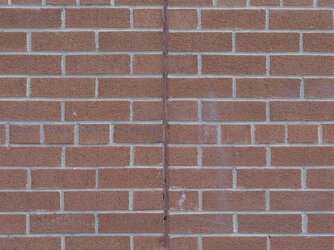

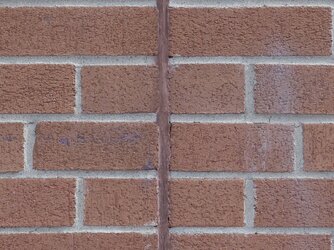






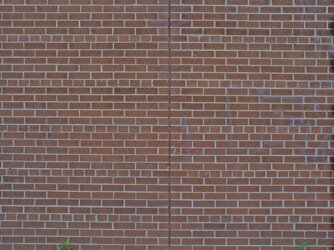
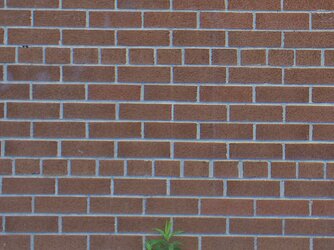

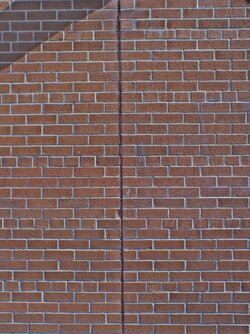








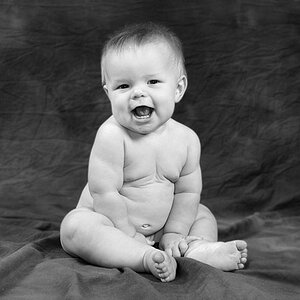

![[No title]](/data/xfmg/thumbnail/42/42279-f60778d39180ee6cd87fc84a15559b96.jpg?1619740087)