JustJazzie
Been spending a lot of time on here!
- Joined
- Jan 21, 2013
- Messages
- 3,793
- Reaction score
- 1,732
- Location
- Bailey, Colorado
- Can others edit my Photos
- Photos OK to edit
I'm trying to take a nicer picture of our tree. I've tried several exposures between 10-30 seconds.
Camera is on a tri pod. Dog and kids are in bed, camera is set to self timer so I can't move the camera pressing shutter, photographer is sitting down as soon as shutter is pressed to avoid shaking the floor....and I'm still getting camera shake in the shot?! Huh? Help??
Camera is on a tri pod. Dog and kids are in bed, camera is set to self timer so I can't move the camera pressing shutter, photographer is sitting down as soon as shutter is pressed to avoid shaking the floor....and I'm still getting camera shake in the shot?! Huh? Help??



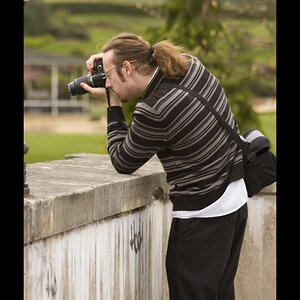

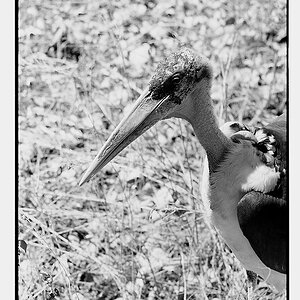



![[No title]](/data/xfmg/thumbnail/33/33489-cc76e5d22658c0f79ccb4ae9d307610d.jpg?1619736003)


