3of11
TPF Noob!
- Joined
- Mar 31, 2008
- Messages
- 292
- Reaction score
- 0
- Can others edit my Photos
- Photos OK to edit
I was wondering how to put one picture on another picture in photoshop elements. I have large picture and want smaller pictures on the bottom of it. Does that make sense? I just can't figure out how to do it. Any help would be appreciated. Thanks.



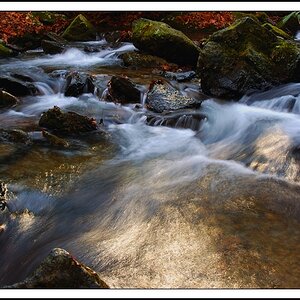

![[No title]](/data/xfmg/thumbnail/42/42057-1509913128bb1db2bc11235c05832fd4.jpg?1619739993)


![[No title]](/data/xfmg/thumbnail/35/35969-b6f009f356cac5fdbffb0729bddb9e25.jpg?1619737288)




