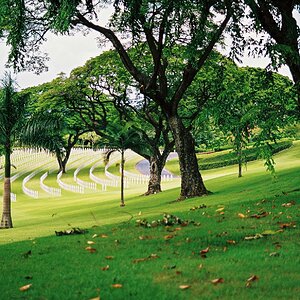- Joined
- Feb 5, 2004
- Messages
- 21,168
- Reaction score
- 110
- Location
- North Central Illinois
- Website
- corryttc.blogspot.com
- Can others edit my Photos
- Photos NOT OK to edit
Don't know if this is the right place to post this, but if not, the mods can move it! I opened up my photoshop today to edit some pics I took earlier, and all the pictures look extremely dark! If I view them in windows viewer, they look normal. Why would this happen? Is there a photoshop setting I may have accidentally messed up? I don't understand why it would look perfectly normal if I open it with one program, but suddenly so dark if I open it with PhotoShop?