judipurple
TPF Noob!
- Joined
- Apr 4, 2017
- Messages
- 53
- Reaction score
- 24
- Location
- CT USA
- Can others edit my Photos
- Photos OK to edit
I think I've figured this out, but let me explain what I ran into today. Ugh - this was disappointing. (Edited to add - no I DON'T know wtf is wrong!! HELP please? 

 )
)
We had a graduation/double birthday party (luckily, family and not a paying gig), so I brought the new camera. I took a reasonable quantity of pictures and was confident that despite the party being indoors, that my settings were good (aperture mode set at f/11, raw) . The shots wouldn't be as clear as outdoor shots, but the shots looked good in the viewfinder when I looked - did good on framing and straight horizons (for the most part).
When I popped the SD card into my computer this evening, I was frankly surprised at how grainy and pixelated the shots looked in PS - in spite of being large files (raw @ mid 20s MB). And when I postprocessed in PS, the resulting files (again, still fairly large files) were even worse. But, when I looked at the images SOOC, in Photo Gallery on my laptop, enlarged, it was only very slightly grainy, no worse than previous indoor shots taken with the D3400...
I then launched into detective work.
Double checked the settings, changed the SD card (I suspected corruption), took additional pix - and the same thing is happening. When the pix open in RAW on Photoshop, the pixelation is stupid ...I tried opening previous (raw) indoor pix in PS/raw, and saw no pixelation problems with previous pictures, either straight out of camera or processed.
I have Adobe PS CC 2014... Is it the Photoshop app? If so, why would it have this issue suddenly but still be okay with previous shots? As I said - aaarghhhh.
Help?
.....P.S. Is it pixilated or pixalated or pixelated? Or none of the above?


 )
)We had a graduation/double birthday party (luckily, family and not a paying gig), so I brought the new camera. I took a reasonable quantity of pictures and was confident that despite the party being indoors, that my settings were good (aperture mode set at f/11, raw) . The shots wouldn't be as clear as outdoor shots, but the shots looked good in the viewfinder when I looked - did good on framing and straight horizons (for the most part).
When I popped the SD card into my computer this evening, I was frankly surprised at how grainy and pixelated the shots looked in PS - in spite of being large files (raw @ mid 20s MB). And when I postprocessed in PS, the resulting files (again, still fairly large files) were even worse. But, when I looked at the images SOOC, in Photo Gallery on my laptop, enlarged, it was only very slightly grainy, no worse than previous indoor shots taken with the D3400...
I then launched into detective work.
Double checked the settings, changed the SD card (I suspected corruption), took additional pix - and the same thing is happening. When the pix open in RAW on Photoshop, the pixelation is stupid ...I tried opening previous (raw) indoor pix in PS/raw, and saw no pixelation problems with previous pictures, either straight out of camera or processed.
I have Adobe PS CC 2014... Is it the Photoshop app? If so, why would it have this issue suddenly but still be okay with previous shots? As I said - aaarghhhh.
Help?
.....P.S. Is it pixilated or pixalated or pixelated? Or none of the above?




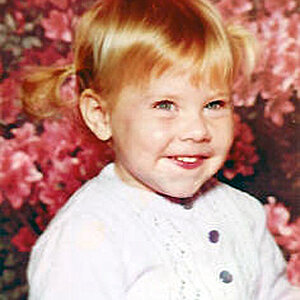

![[No title]](/data/xfmg/thumbnail/39/39291-a89dc472765e04f66f617dd9acc8030d.jpg?1619738958)






