kirbym2
TPF Noob!
- Joined
- Aug 2, 2011
- Messages
- 156
- Reaction score
- 6
- Location
- Vancouver
- Can others edit my Photos
- Photos OK to edit
Hi Everyone. I currently shoot with a D7000 in RAW, and complete my PP through Lightroom 3 and Photoshop if necessary. I don't really understand the mechanisms behind RAW conversion through Lightroom. When I get a desireable result through Lightroom, I'll export in JPG format. When I go to get these photos printed, the colours come out flat, washed out, lacking any vibrance. The odd thing is, when I save the image, it looks great. I'm not sure what I'm doing wrong. I have my camera set to Auto WB, occasionally I'll adjust this through LR if necessary. Are there settings I need to adjust in the camera, in LR, in Photoshop? Should I be converting my RAW images to TIFF instead of JPG. Any thoughts would be much appreciated.



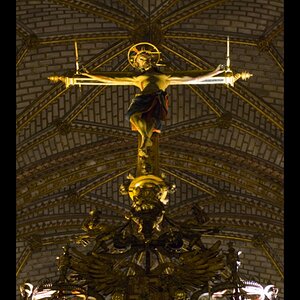




![[No title]](/data/xfmg/thumbnail/33/33357-bd174890e33fb2a7f7338b9278e6dad2.jpg?1619735920)




