JCphoto
TPF Noob!
I'm planning on printing this photo 11x17 on a friends huge Canon printer..
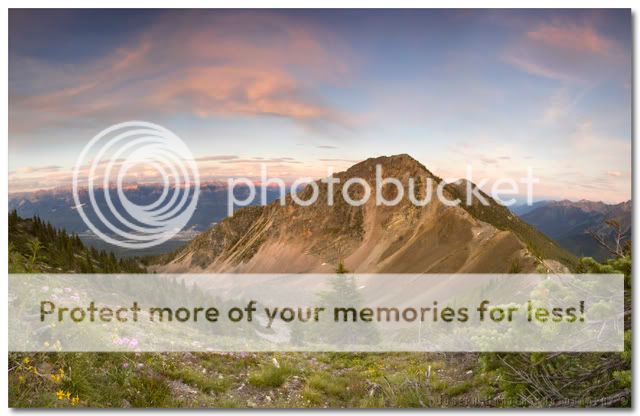
The dimensions are 6138 x 3935. Its a panorama of 10 vertical photos hand stitched, 5 for the land portion and 5 for the sky portion.
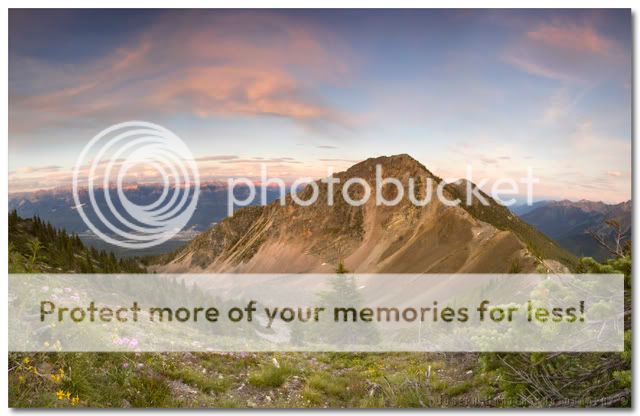
The dimensions are 6138 x 3935. Its a panorama of 10 vertical photos hand stitched, 5 for the land portion and 5 for the sky portion.
According to Photoshop this will print at 20.5 x 13.1in at 300 pixels per inch. Should I just leave the PPI at 300? or should I boost it as high as it willl go at 11x17 (something like 357). If I understand PPI correctly this will simply bring out more detail when viewing closer, no?
Also, what format should I print it in? psd,jpg,tiff?
Thanks for any help or direction you can give!
JC
Also, what format should I print it in? psd,jpg,tiff?
Thanks for any help or direction you can give!
JC











![[No title]](/data/xfmg/thumbnail/31/31033-d583468208439e9103b8a87a7eccb965.jpg?1619734580)

