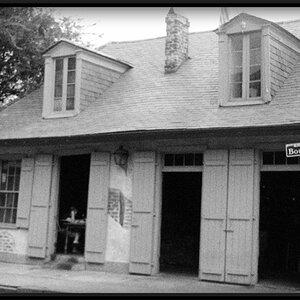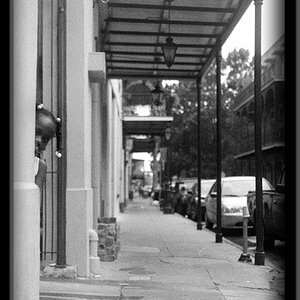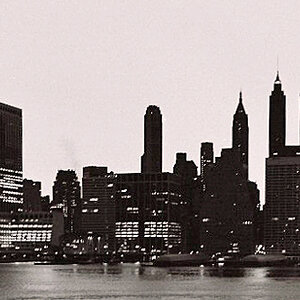pelo997
TPF Noob!
- Joined
- May 8, 2013
- Messages
- 5
- Reaction score
- 0
- Location
- United States
- Can others edit my Photos
- Photos OK to edit
Hi
for my online store (250 items)
Mobile phone , Tablets , Accessories
i want to take high quality with great details photos with clear white background.
need your advice what to buy.
i like the compact camera like NEX-6 or 7 , but if you think it's better to get other model or DSLR - i will do it.
i have also light box:
Table top photography light box, pro shooting kit from LS Photo Studio
it's good enough or should i get something else?
Thanks
for my online store (250 items)
Mobile phone , Tablets , Accessories
i want to take high quality with great details photos with clear white background.
need your advice what to buy.
i like the compact camera like NEX-6 or 7 , but if you think it's better to get other model or DSLR - i will do it.
i have also light box:
Table top photography light box, pro shooting kit from LS Photo Studio
it's good enough or should i get something else?
Thanks