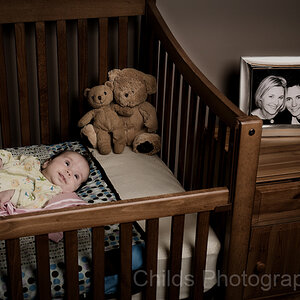I accidentally shot color film yesterday when I meant to shoot black and white. I don't do my own developing, I take my film to a camera shop in town.
I usually scan all my photos into my computer with my scanner at the highest resolution possible (not that it matters). My question is this:
If I scan the photos into Adobe Photoshop Elements or PhotoDeluxe, and edit the color scheme into black and white (or grayscale or something else) will it have the exact same effect as taking a black and white picture on black and white negative/film in the first place? Or is it a poor substitute? What are the differences? Thanks.
I usually scan all my photos into my computer with my scanner at the highest resolution possible (not that it matters). My question is this:
If I scan the photos into Adobe Photoshop Elements or PhotoDeluxe, and edit the color scheme into black and white (or grayscale or something else) will it have the exact same effect as taking a black and white picture on black and white negative/film in the first place? Or is it a poor substitute? What are the differences? Thanks.