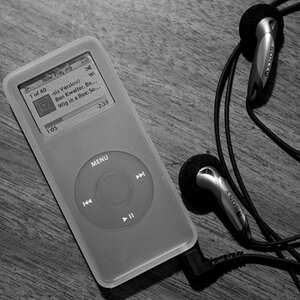Jace
TPF Noob!
- Joined
- Mar 1, 2011
- Messages
- 210
- Reaction score
- 12
- Location
- Chicago, Il
- Can others edit my Photos
- Photos OK to edit
I realize that this may be addressed in the tutorial section, but may be under something that I'm not familiar with yet. I also know how fast this forum moves and as soon as my question is answered this thread will be buried, lol.
OK, what is the process or technique for this:
You have a person standing in front of a fence, leaning on it that is, and behind them is a forest. How would you have just the person and the fence in focus, making the forest blurred. Same thing for having two people on a lane or in front of a building, and the entire focus on them, the background, even close to them, blurred somewhat.
Again, I know this has probably been answered, I'm just afraid that it deals with aperture or shutter speeds and I wouldn't be able to find it, yet.
Thanks!
Oh, a tack-on question. I only have a PowerShot XS20 IS, though it isn't a DSLR it does have p-m settings. (I know I need a DSLR, but you try telling my wife that when we just bought her a new camera last weekend...)
OK, what is the process or technique for this:
You have a person standing in front of a fence, leaning on it that is, and behind them is a forest. How would you have just the person and the fence in focus, making the forest blurred. Same thing for having two people on a lane or in front of a building, and the entire focus on them, the background, even close to them, blurred somewhat.
Again, I know this has probably been answered, I'm just afraid that it deals with aperture or shutter speeds and I wouldn't be able to find it, yet.
Thanks!
Oh, a tack-on question. I only have a PowerShot XS20 IS, though it isn't a DSLR it does have p-m settings. (I know I need a DSLR, but you try telling my wife that when we just bought her a new camera last weekend...)




![[No title]](/data/xfmg/thumbnail/41/41904-bc50f4d1903ad14e244dbad5cf8e5aa4.jpg?1619739940)