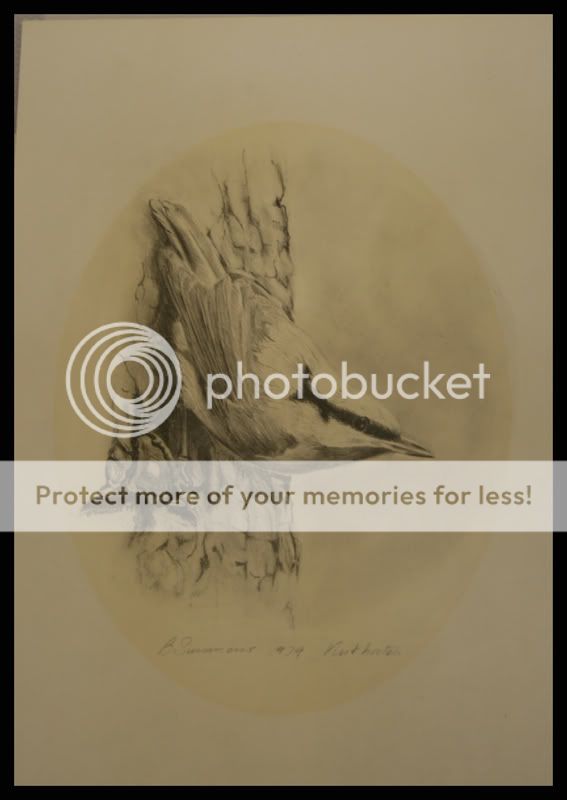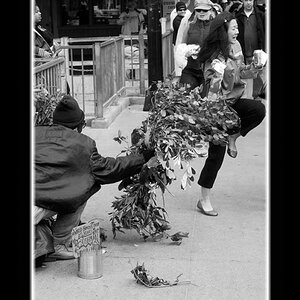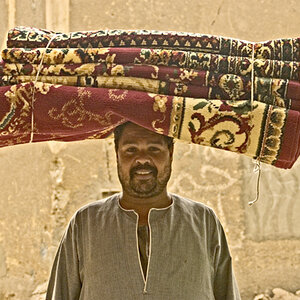Goldeeno
TPF Noob!
- Joined
- Jun 6, 2006
- Messages
- 309
- Reaction score
- 0
- Location
- UK
- Website
- goldeeno.zoto.com
- Can others edit my Photos
- Photos OK to edit
Hello all, first post here. Ive just got myself a 350d and was wondering how to process the raw photos? Ive installed the Canon software which has raw editor, but it doesnt seem to work, or rather, im not doing something right. Can you process RAW photos with photoshop?
Also ive got a friend who does alot of painting and drawing, he wants some photos taking of his work, i guess these want to be shot in RAW format? Any help on shooting "pictures and paintings"?
Cheers
Also ive got a friend who does alot of painting and drawing, he wants some photos taking of his work, i guess these want to be shot in RAW format? Any help on shooting "pictures and paintings"?
Cheers