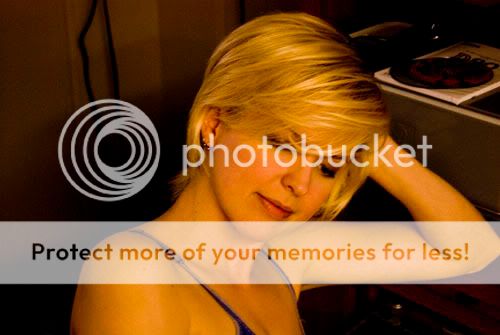eminart
TPF Noob!
- Joined
- Feb 19, 2008
- Messages
- 206
- Reaction score
- 0
- Location
- Huntsville, AL
- Can others edit my Photos
- Photos NOT OK to edit
Can someone give me a good explanation of exactly what "RAW" is and the primary uses?
As I understand (and I'm not too sure about this), the camera normally decides the general appearance and makeup of a photo and throws away any unused information. In RAW mode, the camera decides nothing and all the info is kept?
If I'm right, what exactly is the advantage? I'm guessing it allows for a greater range of manipulation? Is that it?
I'm still learning what all the buttons do on my D80, so this is a bit beyond me, but I did shoot a couple of shots in RAW the other day just out of curiosity.
Here's one of them. I obviously "warmed" it up a lot.
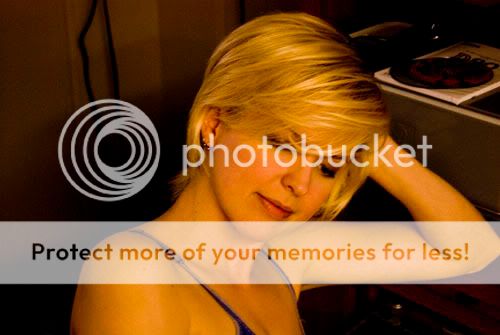
As I understand (and I'm not too sure about this), the camera normally decides the general appearance and makeup of a photo and throws away any unused information. In RAW mode, the camera decides nothing and all the info is kept?
If I'm right, what exactly is the advantage? I'm guessing it allows for a greater range of manipulation? Is that it?
I'm still learning what all the buttons do on my D80, so this is a bit beyond me, but I did shoot a couple of shots in RAW the other day just out of curiosity.
Here's one of them. I obviously "warmed" it up a lot.