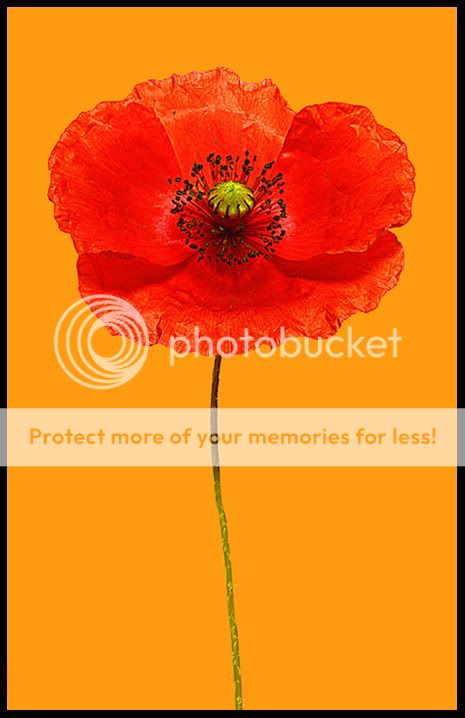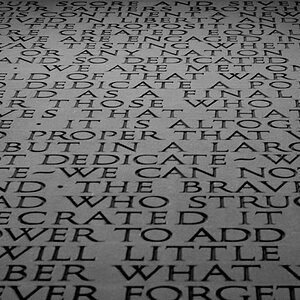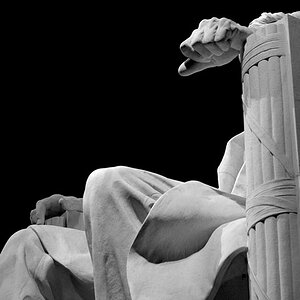cgipson1
TPF Noob!
- Joined
- Aug 18, 2011
- Messages
- 17,142
- Reaction score
- 4,350
- Can others edit my Photos
- Photos NOT OK to edit
I did some PM'ing with several members of TPF... and followed some suggestions about PP on the image I shot yesterday as a test image. I like this one much better, much more detail, and I think it is better balanced. Still lots of yellow, which some people don't care for.. but look at the Poppy, not the background... let me know what you think.
Link to the other if anyone wants to see the previous image: http://www.thephotoforum.com/forum/nature-wildlife/291275-red-poppy-yellow.html#post2648815
New image:

Red Poppy on Yellow by CGipson Photography, on Flickr
Link to the other if anyone wants to see the previous image: http://www.thephotoforum.com/forum/nature-wildlife/291275-red-poppy-yellow.html#post2648815
New image:

Red Poppy on Yellow by CGipson Photography, on Flickr
Last edited: