Lightsped
TPF Noob!
Say i am in a somewhat dark room looking outside a brightly lit window.
I dont want to expose for the dark room and blow out the details outside the brightly lit window.
I would like to expose for the brightly lit window causing the dark room to stay dark. Then in post, i can brighten up the dark room and keep the details in the brightly lit window.
With nikon bodies how can i expose the shot and then change focus point without changing expsoure?
Thanks and hope this wasnt too confusing.
I dont want to expose for the dark room and blow out the details outside the brightly lit window.
I would like to expose for the brightly lit window causing the dark room to stay dark. Then in post, i can brighten up the dark room and keep the details in the brightly lit window.
With nikon bodies how can i expose the shot and then change focus point without changing expsoure?
Thanks and hope this wasnt too confusing.




![[No title]](/data/xfmg/thumbnail/31/31742-596f6bbc60b2ba7fed2cd25f5aacf41c.jpg?1619734985)




![[No title]](/data/xfmg/thumbnail/31/31743-3b294ee78fc71e7bfc025b01eafb0c2d.jpg?1619734986)


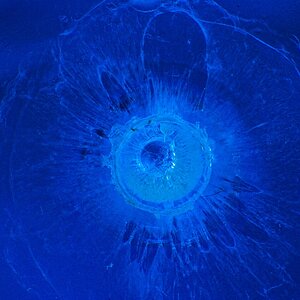
![[No title]](/data/xfmg/thumbnail/38/38747-bbe463248feefb7affb6b5e00efb70c6.jpg?1619738704)